Epson L100 Error 0x02
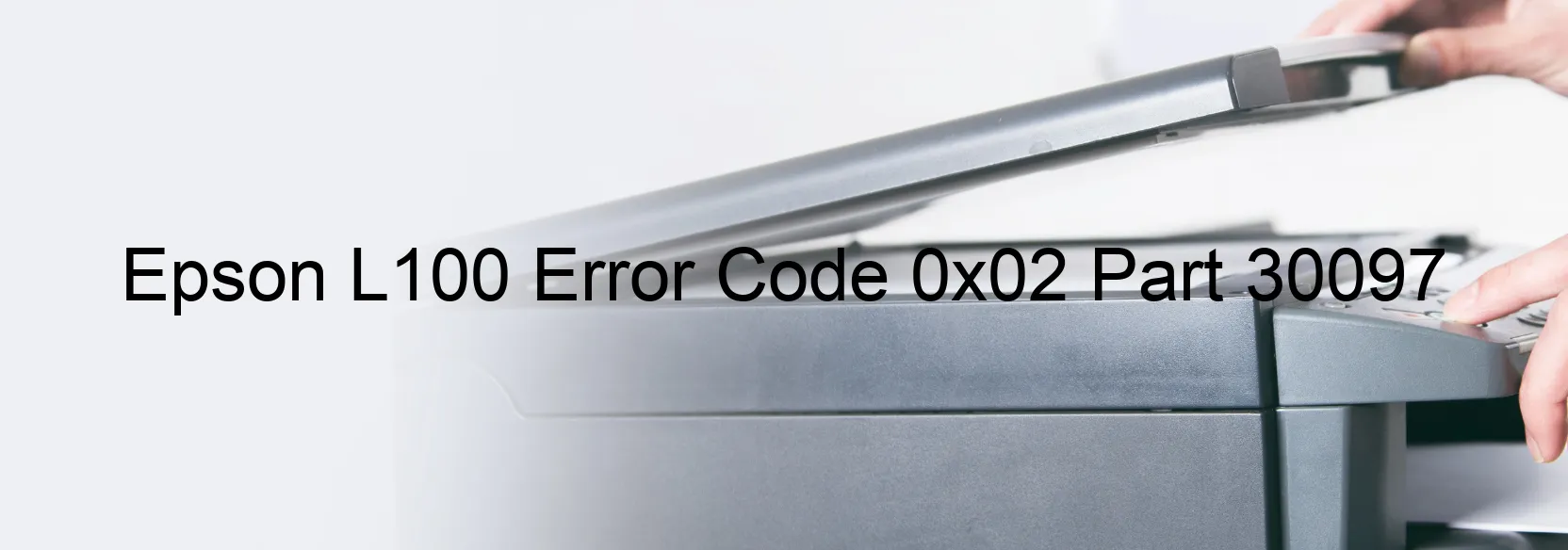
The Epson L100 printer is a widely used device known for its excellent performance and efficiency. However, users may encounter an error code, specifically 0x02, with a corresponding display on the printer. This error is typically accompanied by a feed stall error message. Various factors can contribute to this issue, such as encoder failure, PF motor failure, PF mechanism overload, or cable or FFC disconnection.
Encoder failure occurs when the printer’s encoder strip gets dirty or damaged, resulting in inaccurate paper positioning. To troubleshoot this, users can clean the encoder strip using a lint-free cloth and ensure there are no obstructions.
PF motor failure refers to a malfunction in the paper feed motor. In this case, users should check if the motor is receiving power and functioning properly. If necessary, the motor may need to be replaced.
PF mechanism overload happens when the paper tray is overloaded or if there are foreign objects obstructing the paper path. In this scenario, users should remove any excess paper and check for any obstructions that may impede smooth paper feeding.
Lastly, cable or FFC disconnection occurs when the wiring connecting different parts of the printer becomes loose or disconnected. Users should check all connections and firmly reattach any loose cables or FFCs.
Overall, these troubleshooting steps can help users resolve the Epson L100 error code 0x02 and its related issues. However, if the problem persists, it is advisable to seek professional assistance or contact the Epson customer support team for further guidance.
| Printer Model | Epson L100 |
| Error Code | 0x02 |
| Display on | PRINTER |
| Description and troubleshooting | Feed stall error. Encoder failure. PF motor failure. PF Mechanism overload. Cable or FFC disconnection. |









