Epson L100 Error 0x09
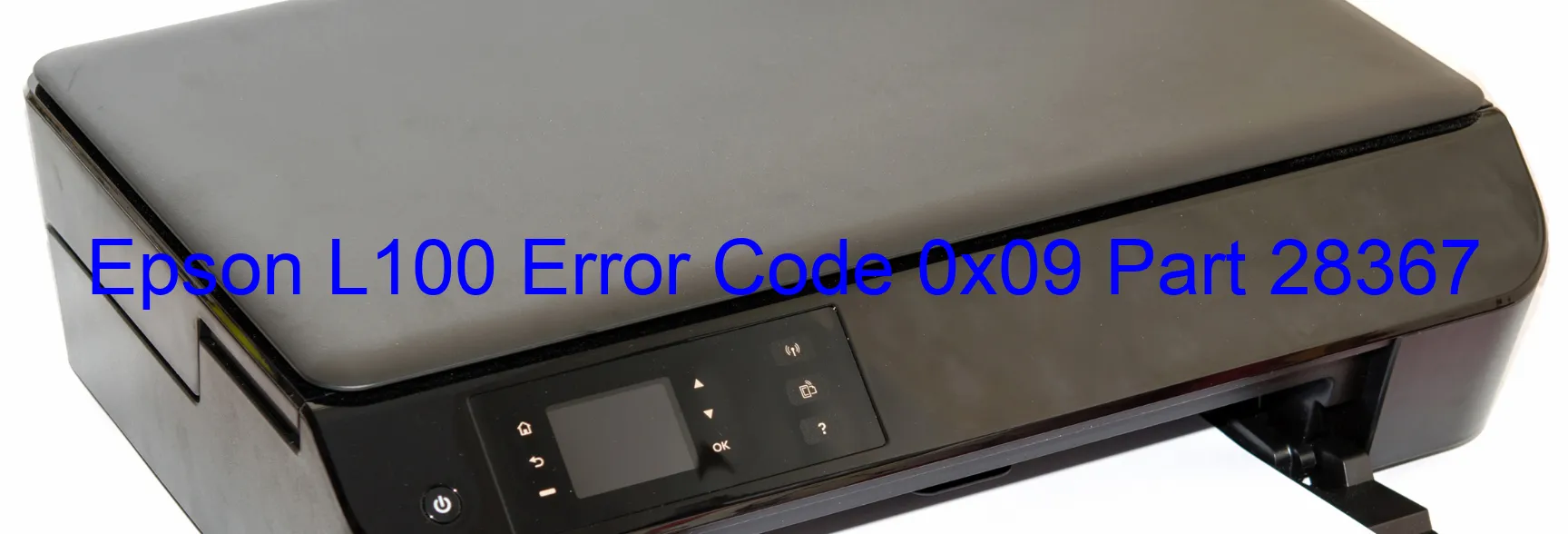
The Epson L100 printer may encounter an error code 0x09, which is accompanied by various issues displayed on the printer. This error signifies abnormalities related to transistor temperature, head FFC disconnection, or main board failure. Understanding these problems is crucial for effective troubleshooting.
The first possible cause of error code 0x09 is a transistor abnormal temperature. This error indicates a temperature irregularity in the printer’s transistors. Excessive heat or a faulty transistor can trigger this issue. In such cases, it is recommended to turn off the printer, allow it to cool down, and then check if there is any visible damage or loose connections. If the problem persists, seeking professional assistance is advised.
Another potential cause of error code 0x09 is a disconnection in the Head FFC (Flexible Flat Cable). This cable connects the printer head to the main board, allowing for the transfer of data and instructions. A loose or damaged FFC can disrupt this connection, leading to error code 0x09. To resolve this, ensure that the FFC is securely connected and free from any damage. If necessary, replace the FFC with a new one.
Lastly, error code 0x09 may also indicate a failure in the printer’s main board. This could be caused by various factors, including power surges, short circuits, or manufacturing defects. In such cases, it is advisable to contact Epson customer support or a professional technician for further diagnosis and repair.
Overall, error code 0x09 on the Epson L100 printer can be attributed to transistor temperature abnormalities, head FFC disconnections, or main board failures. Troubleshooting these issues involves carefully examining the printer’s components, reconnecting or replacing cables, and seeking professional help if needed.
| Printer Model | Epson L100 |
| Error Code | 0x09 |
| Display on | PRINTER |
| Description and troubleshooting | Transistor abnormal temperature error. Head FFC disconnection. Main board failure. |









