Epson L1110 Error 0x09
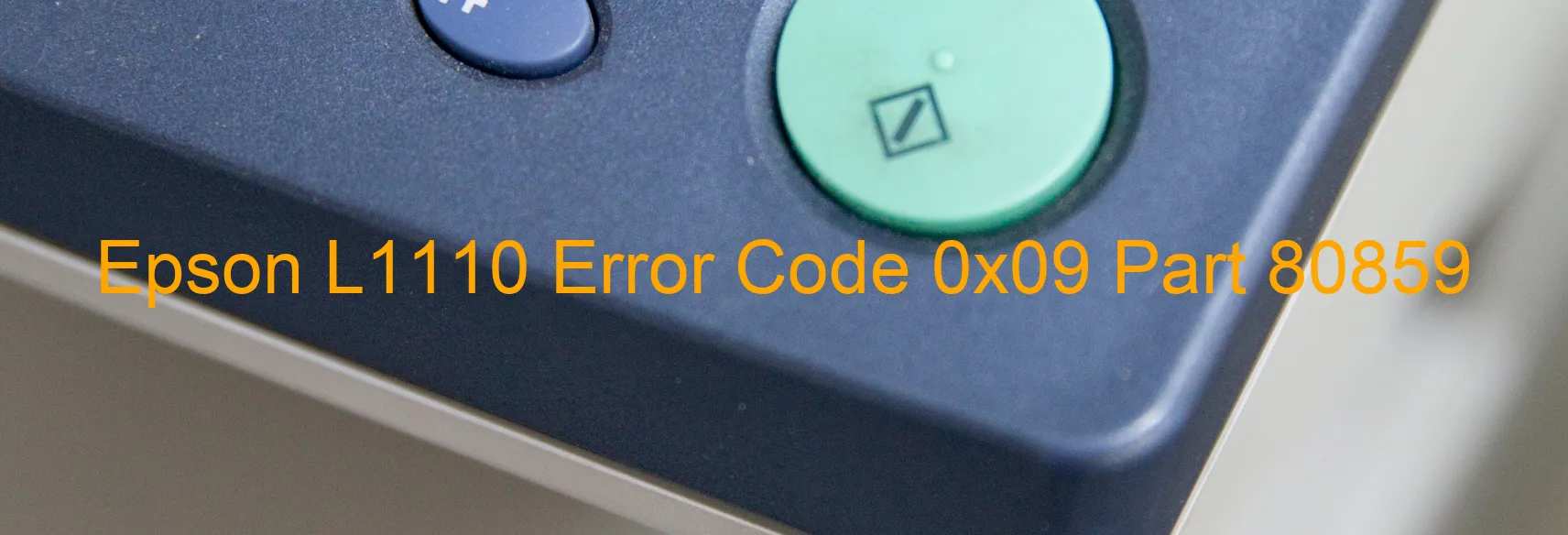
The Epson L1110 printer is widely known for its high-quality printing capabilities and user-friendly features. However, users may encounter errors from time to time, such as the error code 0x09, which displays on the scanner. This error often indicates issues related to the scanner or Automatic Document Feeder (ADF).
The error code 0x09 specifically points to a problem known as the Scanner/ADF BS+ excess speed error. This error can be caused by various factors, including encoder failure, motor driver failure, or even a main board failure. When any of these components malfunction, it can lead to the scanner not functioning properly.
To troubleshoot this error, it is recommended to first check the encoder and motor driver. Ensure that they are properly connected and not damaged. If any issues are found, try replacing these components to see if it resolves the error.
If the error persists, it may indicate a more serious problem with the main board. In such cases, it is advised to seek assistance from a professional technician or contact Epson customer support for further guidance. They will be able to diagnose the issue accurately and provide the necessary solutions.
In conclusion, the error code 0x09 on the Epson L1110 scanner indicates issues with the Scanner/ADF BS+ excess speed. Troubleshooting steps involve checking the encoder and motor driver, and if necessary, contacting Epson customer support or a technician to resolve the error effectively.
| Printer Model | Epson L1110 |
| Error Code | 0x09 |
| Display on | SCANNER |
| Description and troubleshooting | Scanner/ADF BS+ excess speed error. Encoder failure. Motor driver failure. Main board failure. |









