Epson L1110 Error 0x51
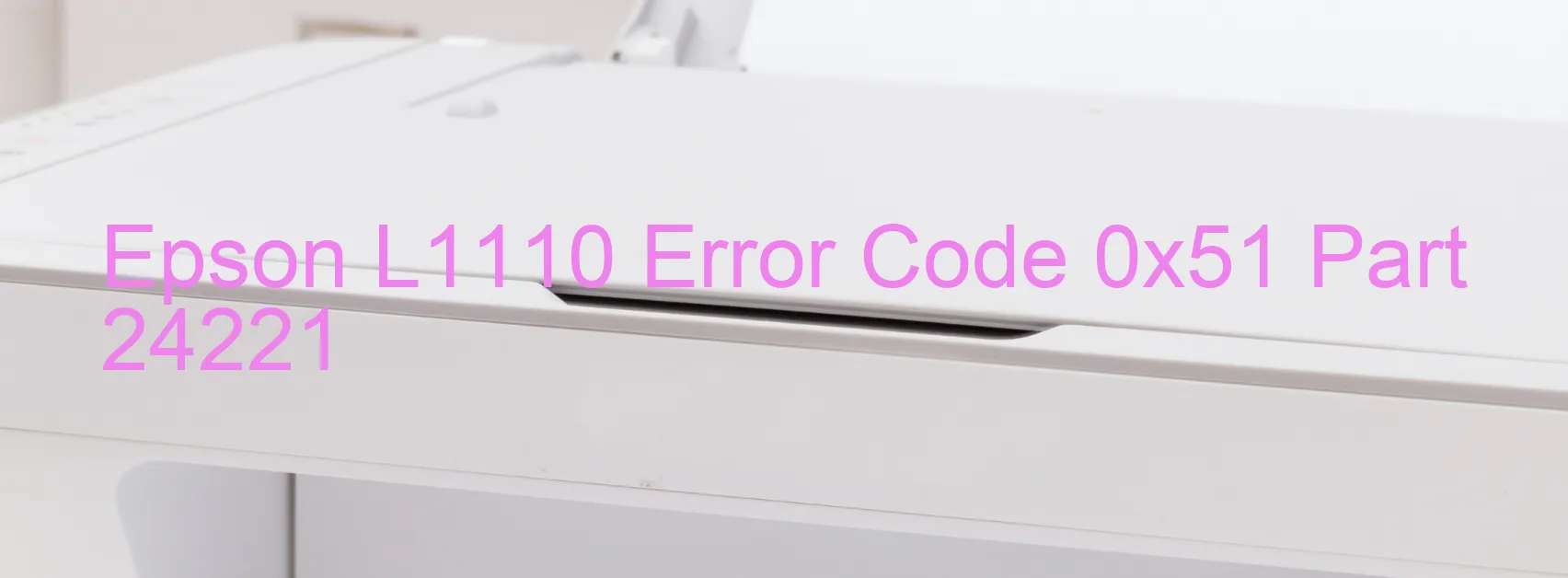
The Epson L1110 printer is a popular and reliable device that is designed to provide high-quality prints. However, like any other electronic device, it may encounter errors that can disrupt its functioning. One such error is the 0x51 error code, which is displayed on the printer’s screen.
The 0x51 error code indicates that the carriage of the printer could not be unlocked. This can be caused by various factors, such as a paper jam, the presence of a foreign object inside the printer, or even deformation of certain printer components.
If you encounter the 0x51 error code on your Epson L1110 printer, the first step is to check for any paper jams. Make sure to turn off the printer and unplug it before searching for any jammed paper. Gently remove any visible paper pieces, if present.
Next, inspect the printer for any foreign objects that may be causing the error. Check the input and output trays, as well as the ink cartridge area. Remove any objects that shouldn’t be there.
In some cases, the error may be triggered by deformation of certain printer components. Examine the carriage and other movable parts for any signs of damage. If you notice any deformation, it is advisable to contact a professional technician for assistance.
After troubleshooting the possible causes of the error, reconnect the printer and turn it on. If the error persists, it is recommended to consult the user manual or contact Epson customer support for further assistance.
By following these troubleshooting steps, you can resolve the Epson L1110 Error code 0x51 and ensure that your printer is back to its optimal performance.
| Printer Model | Epson L1110 |
| Error Code | 0x51 |
| Display on | PRINTER |
| Description and troubleshooting | Carriage could not be unlocked. Paper jam. Foreign object. Deformation. |









