Epson L11160 Error 0x7537
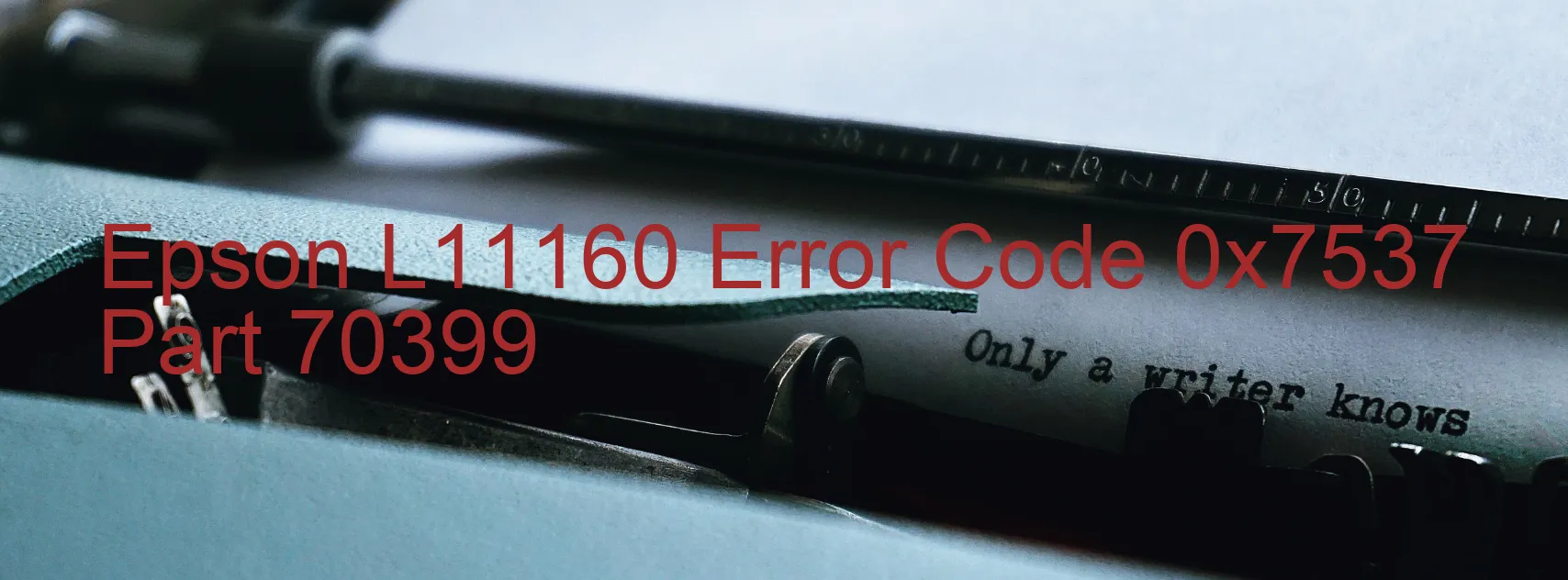
The Epson L11160 printer is a reliable and efficient device that assists in all your printing needs. However, like any technology, it might encounter certain issues that can hamper its performance. One such issue is the Error code 0x7537, which displays an error message on the printer. The specific error mentioned in this message is the PW detector error, indicating a problem with setting the value of the threshold level for paper.
Troubleshooting this error is essential to ensure smooth printing operations. Here are a few steps to help you resolve the PW detector error:
1. Restart the printer: Power off the device, unplug it from the power supply, wait for a few minutes, and then restart it. This simple step can often resolve minor glitches.
2. Check paper alignment: Make sure that the paper is correctly inserted into the printer tray and that it is aligned properly. Improperly inserted or misaligned paper can lead to this error.
3. Clean the printer: Dust and debris can accumulate over time, affecting the printer’s functioning. Gently clean the printer, especially the paper feed area, with a soft cloth or brush.
4. Update printer drivers: Visit the official Epson website and ensure that you have the latest printer drivers installed. Outdated drivers can cause compatibility issues and result in errors like this.
5. Contact Epson support: If the above steps do not resolve the issue, it is recommended to seek assistance from Epson’s customer support team. They have the expertise to guide you through specific troubleshooting measures or suggest professional repairs if needed.
Remember, addressing errors promptly can help minimize downtime and ensure optimal printer performance. By following the troubleshooting steps outlined above, you can effectively tackle the PW detector error (Error code 0x7537) on your Epson L11160 printer.
| Printer Model | Epson L11160 |
| Error Code | 0x7537 |
| Display on | PRINTER |
| Description and troubleshooting | PW detector error. Cannot set the value of the threshold level for paper. |









