Epson L11160 Error 0x7921
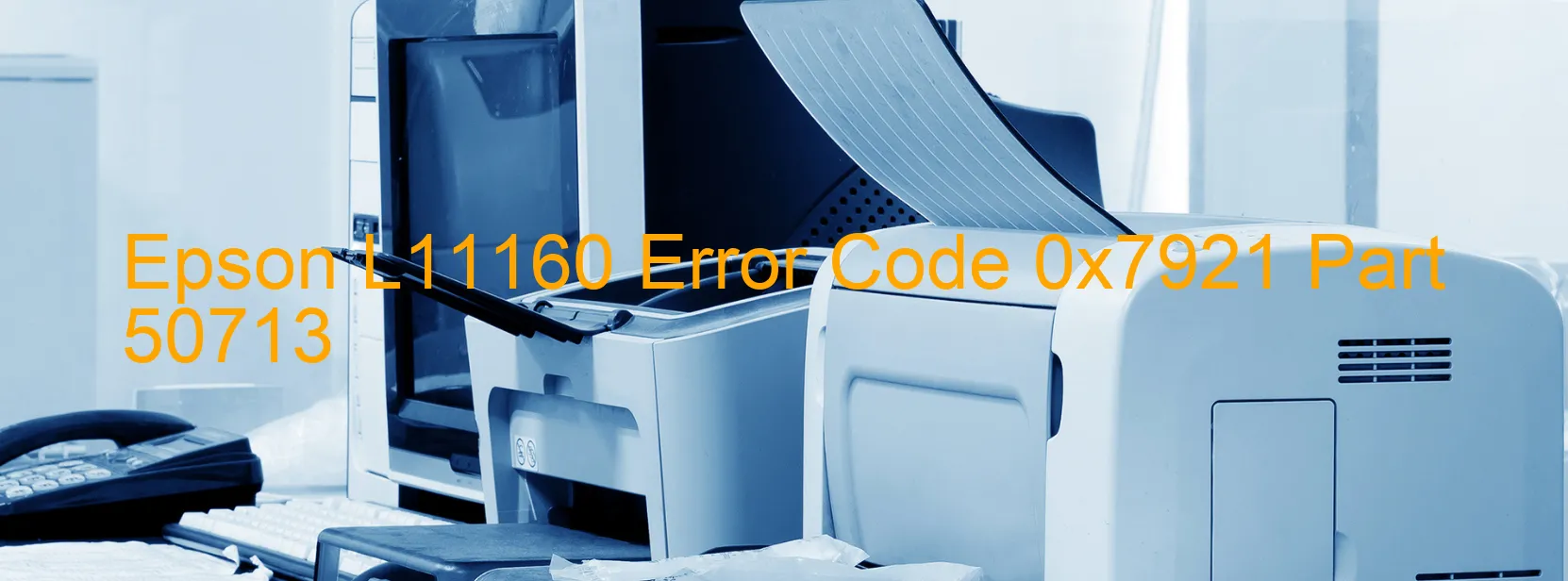
Epson L1160 Error code 0x7921 can cause an alarming display on your printer, indicating an issue related to the Head FFC abnormal voltage. This error may occur due to a failure in the Head FFC or the main board of the printer. Understanding the common troubleshooting steps can help resolve the problem efficiently.
Firstly, check the connection between the head and the FFC cable. Ensure that it is firmly connected and not loose. If it appears loose, gently reattach it and see if the error persists.
Next, power off the printer and unplug all the cables from the printer. Wait for a few minutes and then reconnect all the cables securely. This step can help reset the printer’s internal settings and often resolves minor issues.
If the above steps do not resolve the error, it indicates a possible failure of either the head or the main board. In such cases, it is recommended to contact Epson customer support or a qualified technician for further assistance. They can provide accurate diagnostics and solutions based on the specific error code.
It is worth noting that understanding the error code displayed on your printer can greatly aid in troubleshooting and resolving issues efficiently. By utilizing the appropriate resources and seeking expert help when needed, you can ensure the smooth functioning of your Epson L1160 printer.
| Printer Model | Epson L11160 |
| Error Code | 0x7921 |
| Display on | PRINTER |
| Description and troubleshooting | Head FFC abnormal voltage error. Head FFC failure. Failure of the head. Failure of the main board. |









