Epson L11160 Error 0xEA63
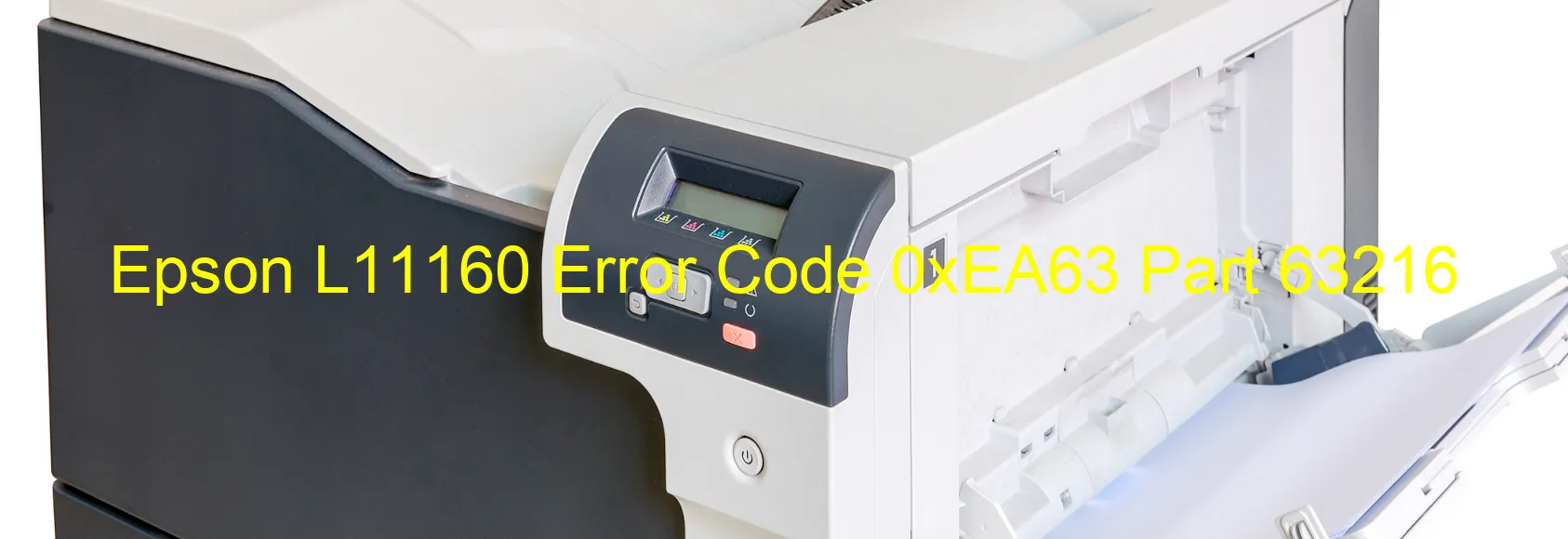
The Epson L11160 printer error code 0xEA63 is a commonly encountered issue that can cause frustration. This error is displayed on the printer’s control panel and indicates a PCD (Print Cartridge Device) verify error. But what does this mean and how can it be resolved? Let’s delve deeper into the description and troubleshooting of this error.
When you come across the error code 0xEA63, it signifies that there is an issue with the print cartridge device verification process. This could be due to various reasons such as improper installation of the print cartridges, compatibility issues, or even a faulty cartridge. Additionally, dust or debris inside the printer may also lead to this error.
To fix this error, there are a few troubleshooting steps that you can follow. Firstly, make sure that the print cartridges are correctly installed, firmly seated, and compatible with your printer model. If you suspect a faulty cartridge, try replacing it with a new one.
Another important step is to check for any dust or debris inside the printer. Clean the interior of the printer using a soft, lint-free cloth or compressed air. This will help ensure smooth cartridge operation.
If the error persists, try resetting the printer to its default settings. Consult the user manual or Epson’s official website for detailed instructions on how to perform a reset.
In some cases, updating the printer’s firmware may also resolve the error. Visit Epson’s website and download the latest firmware for your specific printer model.
If all else fails, it is recommended to contact Epson customer support for further assistance. They will be able to provide you with specific troubleshooting steps based on your printer model and error code.
In conclusion, the Epson L11160 error code 0xEA63 indicates a PCD verify error on the printer. By following the troubleshooting steps mentioned above, you can effectively resolve this issue and get your printer back to its optimal functioning state.
| Printer Model | Epson L11160 |
| Error Code | 0xEA63 |
| Display on | PRINTER |
| Description and troubleshooting | PCD verify error. |









