Epson L1118 Error 0x42
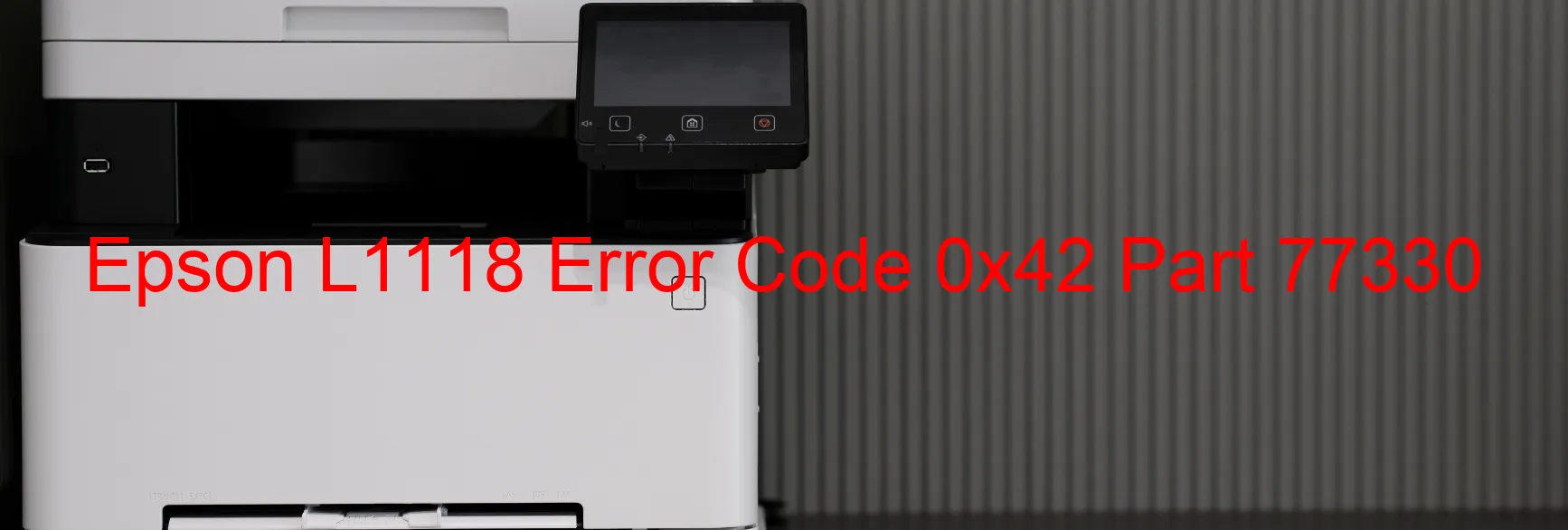
Epson L1118 Error Code 0x42: Troubleshooting and Description of Scanner/ADF FB PID Reverse Error
The Epson L1118 printer is a highly efficient device that provides excellent scanning capabilities. However, you may encounter an error code 0x42 displayed on the scanner at times. This error is related to the Scanner/ADF FB PID reverse error, specifically indicating an encoder failure. Several factors could contribute to this issue, such as tooth skip or improper tension of the timing belt, gear crack, cable or FFC (Flexible Flat Cable) disconnection, motor driver failure, or even main board failure.
To resolve this error and get your printer back to its optimal functioning, there are some troubleshooting steps you can try:
1. Check the timing belt: Ensure that the timing belt is properly aligned and not damaged. If you notice any cracks, tears, or improper tension, consider replacing the timing belt.
2. Inspect the gears: Carefully examine the gears for any signs of cracks or wear. If you find any issues, it may be necessary to replace the damaged gears.
3. Check for cable or FFC disconnection: Ensure that all cables and FFC connections are securely connected. If you find any loose or disconnected cables, reconnect them properly.
4. Motor driver and main board: If the previous steps don’t resolve the error, the issue may lie with the motor driver or main board. Contact Epson support or a professional technician for further assistance in diagnosing and repairing these components.
Remember to follow all safety precautions and refer to the printer’s user manual for specific instructions. Regular maintenance and proper handling can help prevent such errors and ensure the longevity of your Epson L1118 printer.
| Printer Model | Epson L1118 |
| Error Code | 0x42 |
| Display on | SCANNER |
| Description and troubleshooting | Scanner/ADF FB PID reverse error. Encoder failure. Tooth skip or improper tension of the timing belt. Gear crack. Cable or FFC disconnection. Motor driver failure. Main board failure. |









