Epson L1455 Error OxDE
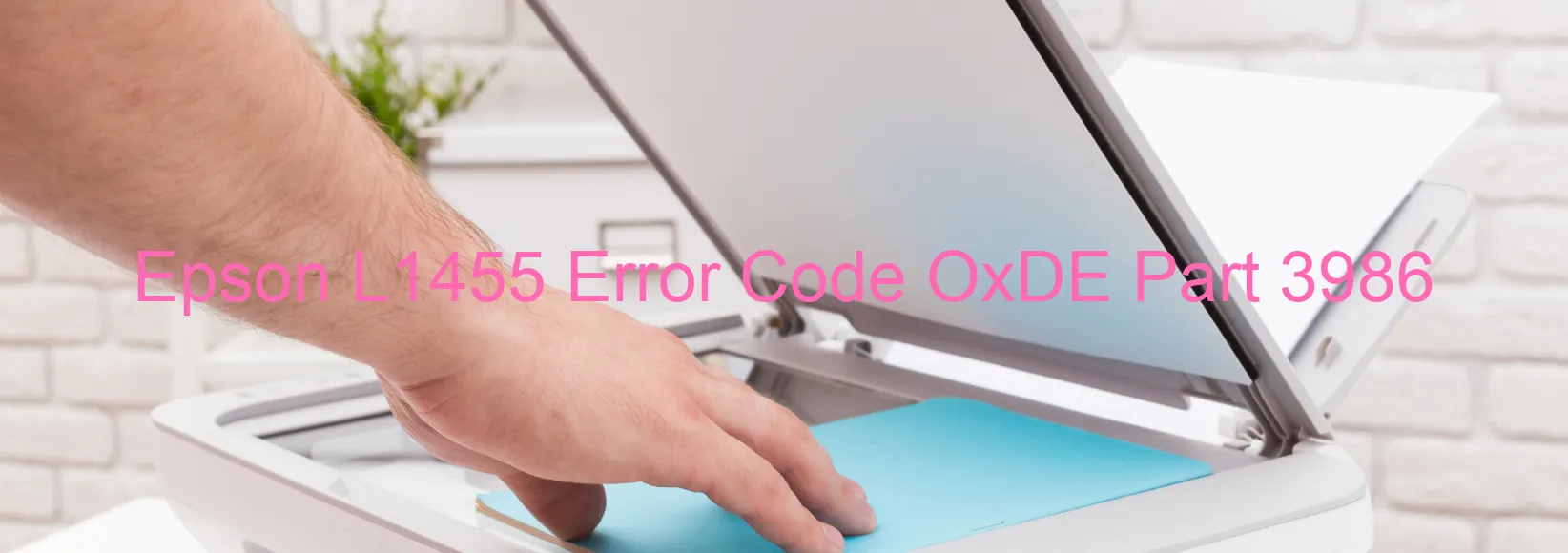
Title: Epson L1455 Error Code OXDE Display: Description and Troubleshooting Guide
Introduction:
If you are encountering the Epson L1455 error code OXDE on your printer, it indicates an ASF PID driving time error, commonly associated with a main board failure. In this article, we will provide a comprehensive description of the error and guide you through the troubleshooting steps to resolve the issue.
Description:
The ASF PID driving time error indicates a malfunction or failure in the main board of your Epson L1455 printer. The ASF (Auto Sheet Feeder) PID (Proportional-Integral-Derivative) system controls the paper feeding process, ensuring smooth and accurate operations. When this error occurs, it hampers the printer’s ability to feed paper correctly, leading to disruptions in printing tasks.
Troubleshooting Steps:
1. Restart the Printer: Begin troubleshooting by turning off the printer, unplugging it from the power source, and waiting for at least 10 minutes. Then, plug it back in and turn it on. This basic step can often resolve minor glitches and reset the printer’s internal settings.
2. Update Firmware: Visit the official Epson support website and check for any available firmware updates. Download and install the latest firmware version for your printer model. Firmware updates often include bug fixes and improvements that can address known issues and resolve error codes.
3. Perform a Hardware Check: Examine the printer for any visible signs of damage or loose connections. Ensure that all cables and connections are properly seated and secure. If any physical damage is detected, it is recommended to contact authorized service centers for further assistance.
4. Contact Epson Support: If the error persists, it is advised to contact Epson customer support. Provide them with the specific error code and a detailed description of the troubleshooting steps you have taken. They will guide you through advanced troubleshooting methods or suggest appropriate repairs.
Conclusion:
Encountering the Epson L1455 error code OXDE can be frustrating, but following the troubleshooting steps mentioned above can help resolve the issue. Remember, if the problem persists, it is always recommended to seek assistance from Epson’s support team or authorized service centers to prevent any further complications.
| Printer Model | Epson L1455 |
| Error Code | OxDE |
| Display on | PRINTER |
| Description and troubleshooting | ASF PID driving time error. Main board failure. |









