Epson L15160 Error 0x0017
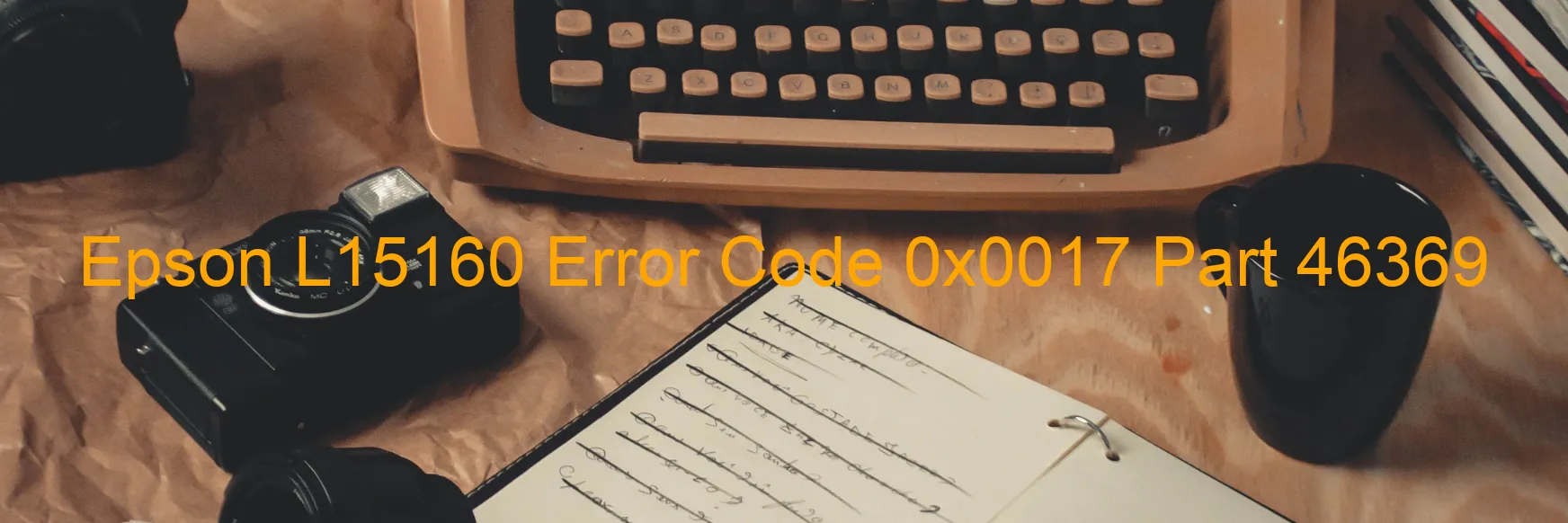
Epson L15160 is a high-quality printer commonly used in various settings. However, like any machine, it may encounter certain errors that hinder its smooth operation. One particular error code that users might encounter is 0x0017, which is displayed on the printer screen. This error is associated with the CR PID reverse error or CR encoder failure.
A possible cause of this error could be external force or vibration that affects the printer’s internal mechanisms, particularly the CR (carriage unit) encoder. Additionally, tooth skip or improper tension of the timing belt could also contribute to this issue. Another potential reason for the error is a paper jam that obstructs the movement of the carriage unit.
To troubleshoot this error, the first step is to check for any paper jams within the printer and remove them if found. Afterward, it is recommended to power off the printer and unplug it from the power source. Wait for a few minutes before plugging the printer back in and turning it on. This procedure often resets the printer’s internal components and resolves minor issues.
If the error persists, it might indicate a motor driver failure or a fault in the main board. In such cases, it is advisable to seek professional assistance from Epson customer support or a certified technician who can identify and rectify the underlying problem.
To avoid encountering this error in the future, it is important to handle the printer with care and ensure it is placed in a stable environment with minimal external vibrations. Additionally, regular maintenance, such as cleaning, proper alignment of parts, and timely replacement of worn-out components, can significantly reduce the likelihood of encountering such errors.
| Printer Model | Epson L15160 |
| Error Code | 0x0017 |
| Display on | PRINTER |
| Description and troubleshooting | CR PID reverse error. CR encoder failure. External force or vibration. Tooth skip or improper tension of the timing belt. Paper jam. Motor driver failure. Main board failure. |









