Epson L15160 Error 0x55
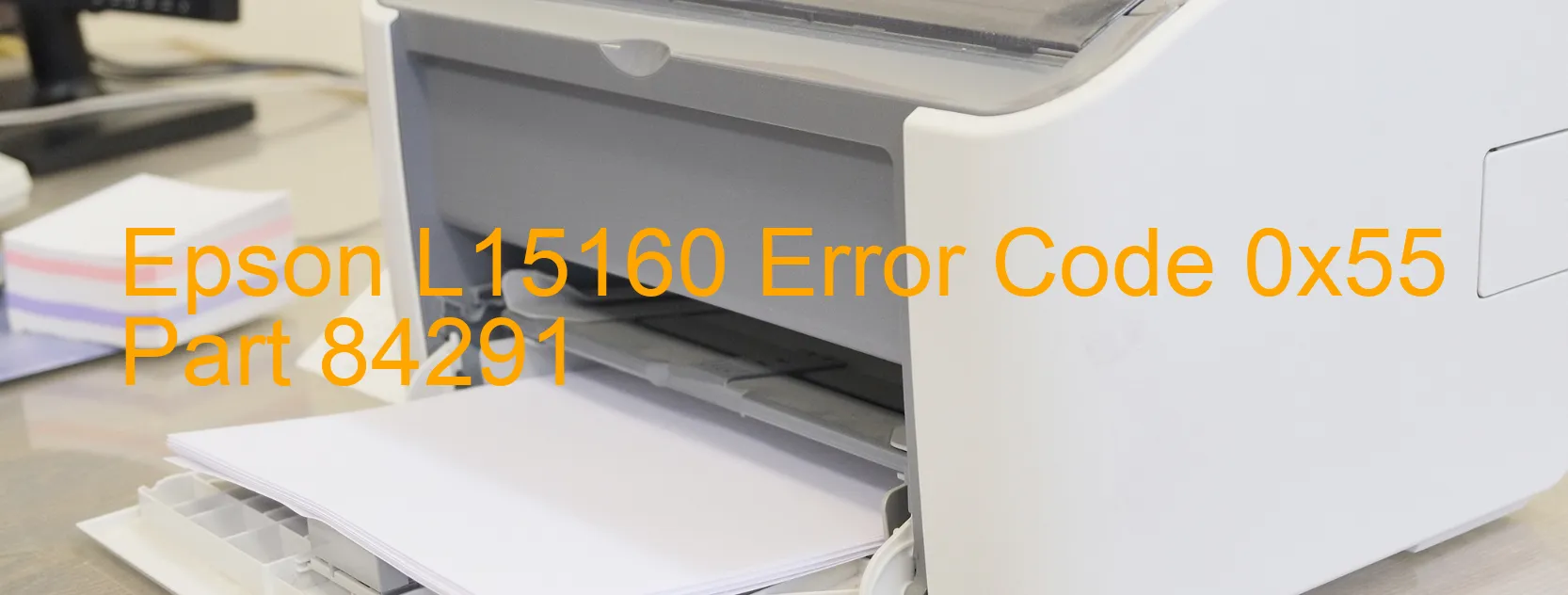
The Epson L15160 Error code 0x55, which is displayed on the scanner, refers to a scanner/ADF automatic judgement error. This error occurs when the scanner’s automatic document feeder (ADF) encounters difficulties in accurately detecting and processing documents that are being fed into it.
When this error code is displayed, it signifies that there is an issue in the automatic judgement system of the scanner/ADF. This error can be frustrating as it hinders the smooth functioning of the scanning process.
To troubleshoot this error, there are a few steps you can take. Firstly, ensure that the documents you are attempting to scan are properly aligned and not damaged. Damaged or skewed documents can disrupt the ADF’s ability to detect and process them accurately.
Additionally, try cleaning the ADF rollers and separators with a soft, lint-free cloth. Dust and debris build-up on these components can hinder their functionality and cause the error code to appear.
If the error persists, try resetting the scanner by turning it off and disconnecting it from the power source for a few minutes. Then, reconnect it and turn it back on. This reset may clear any temporary glitches and resolve the issue.
If none of these troubleshooting steps solve the problem, it is recommended to contact Epson customer support for further assistance. They will be able to provide specific guidance based on the model and version of your scanner, ensuring that the issue is resolved effectively.
Overall, the Epson L15160 Error code 0x55 indicates an automatic judgement error in the scanner/ADF system. Through careful troubleshooting and, if necessary, seeking assistance from Epson support, you can overcome this error and resume the scanning operation smoothly.
| Printer Model | Epson L15160 |
| Error Code | 0x55 |
| Display on | SCANNER |
| Description and troubleshooting | Scanner/ADF automatic judgement error. |









