Epson L15180 Error 0x0033
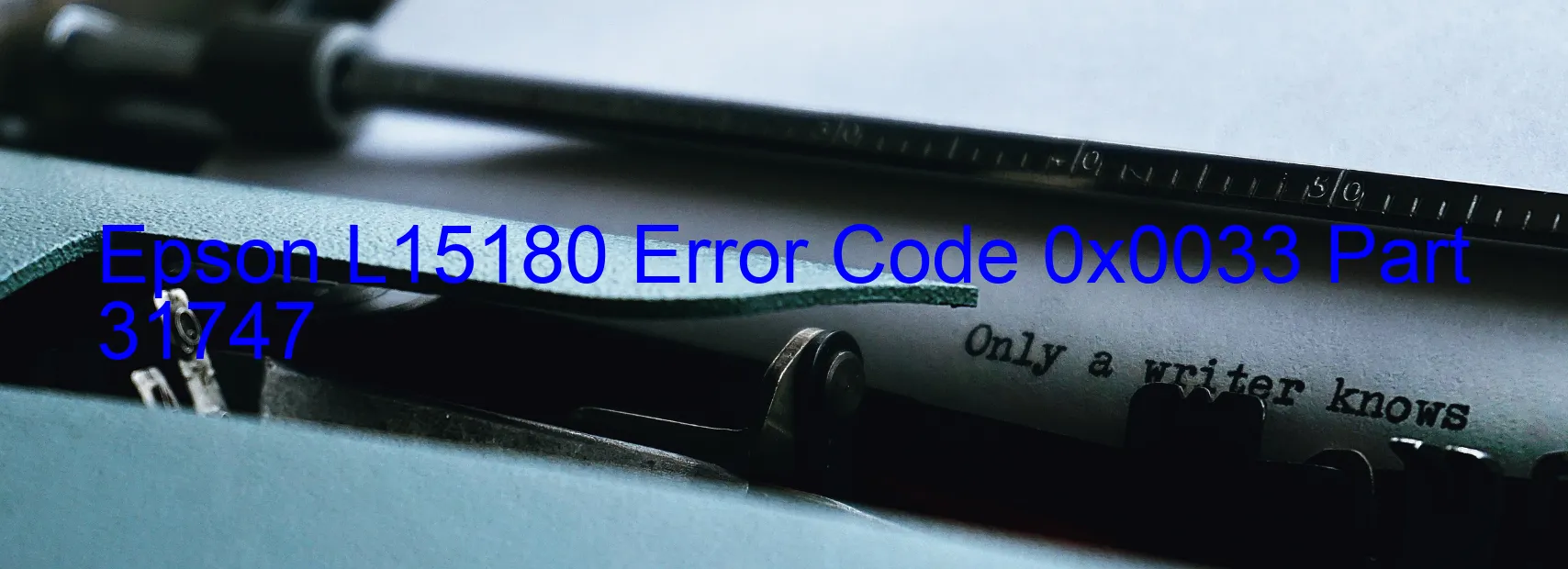
The Epson L15180 printer is an excellent device for both personal and professional use. However, like any electronic device, it is not immune to errors. One common error that users may encounter is the error code 0x0033, which is accompanied by the message “PF LOAD POSITION excess load error.” This error indicates that the printer’s PF (Paper Feed) Mechanism is experiencing an overload due to various reasons.
There are several potential causes for this error. One possibility is an encoder failure, where the device fails to read the position of the paper accurately. Another cause could be a PF motor failure, where the motor responsible for feeding the paper becomes defective. Additionally, excessive load on the PF mechanism can occur due to cable or FFC (Flexible Flat Cable) disconnection, hindering the proper functioning of the printer. Lastly, tooth skip or improper tension of the timing belt can lead to an overload error.
If you are facing this error, there are a few troubleshooting steps you can take to resolve the issue. First, check for any visible cable or FFC disconnections and reattach them securely if necessary. Next, ensure that the timing belt is correctly tensioned and that no teeth are skipped. If the error persists, try turning off the printer, unplugging it from the power source, and leaving it for a few minutes before restarting. This may help reset any temporary issues.
If none of the above solutions work, it is advised to contact Epson customer support for further assistance. Their experienced technicians can guide you through more advanced troubleshooting steps or arrange for a repair if needed.
| Printer Model | Epson L15180 |
| Error Code | 0x0033 |
| Display on | PRINTER |
| Description and troubleshooting | PF LOAD POSITION excess load error. Encoder failure. PF motor failure. PF Mechanism overload. Cable or FFC disconnection. Tooth skip or improper tension of the timing belt. |









