Epson L222 Error 0x94
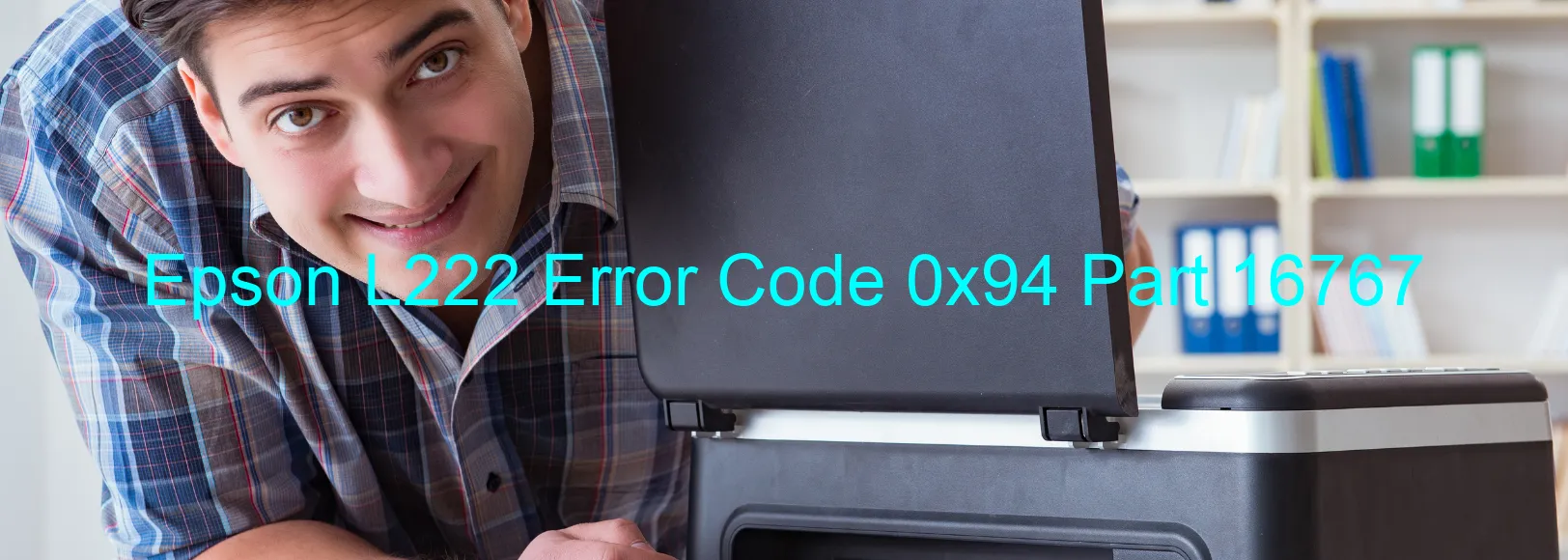
The Epson L222 printer, an efficient printing machine, occasionally encounters an error code 0x94, which is indicated by a display message. This error typically points to a problem with the PW (paper width) sensor, namely the wrong emission amount of light. It may also signify a sensor failure or even a main board malfunction.
When the PW sensor emits an incorrect amount of light, it can result in various issues during printing. This error is usually encountered when the printer attempts to perform tasks such as paper feeding or printing, causing disruptions and hindering productivity.
To troubleshoot this error, there are a few recommended steps to follow. Firstly, ensure that the printer is turned off and disconnect it from the power source. Next, inspect the PW sensor area for any visible damage, such as loose wires or dirt accumulation. Gently clean the area using a soft, lint-free cloth to eliminate any debris that could hinder the sensor’s functionality. It is essential to handle this process with care to avoid causing any further damage to the printer.
If cleaning the sensor does not resolve the issue, it is possible that the sensor itself has malfunctioned. In such cases, it is advisable to seek professional assistance or contact Epson customer support for guidance. They will provide expert advice on how to further diagnose and resolve the error.
In some instances, the error code 0x94 may indicate a more severe problem, such as a failure in the printer’s main board. This scenario requires the expertise of a trained technician to diagnose and replace the faulty part, if necessary.
Although encountering the Epson L222 error code 0x94 can be frustrating, following the troubleshooting steps mentioned above should help resolve the issue and get your printer back to optimal functioning.
| Printer Model | Epson L222 |
| Error Code | 0x94 |
| Display on | PRINTER |
| Description and troubleshooting | PW sensor wrong light emission amount error. Sensor failure. Main board failure. |









