Epson L3060 Error 0x791E
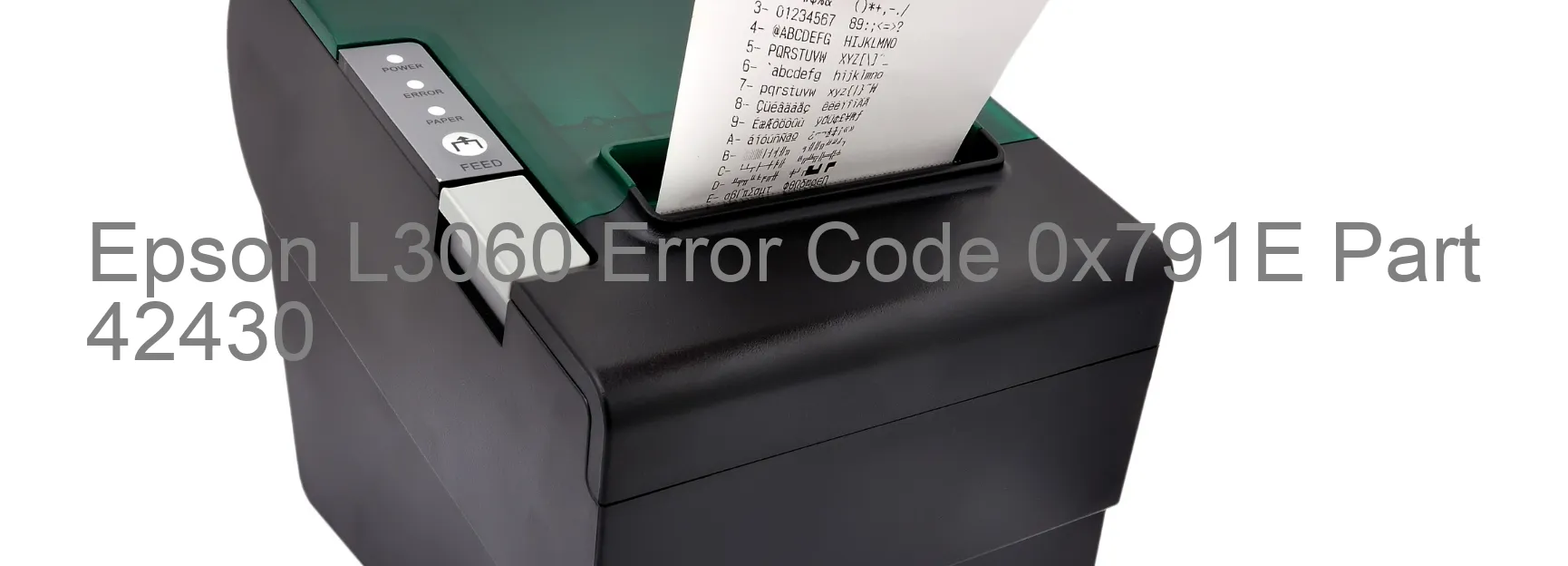
Epson L3060 Error Code 0x791E: Understanding the Display on Your Printer and Troubleshooting Tips
Encountering the Epson L3060 Error Code 0x791E on your printer? This error is typically associated with circuit errors or a blown fuse, indicating a main board failure. However, fret not, as there are troubleshooting steps you can take to resolve this issue.
First, let’s delve into the description of this error. The Epson L3060 Error Code 0x791E signals a problem with the printer’s main circuitry, often resulting in a blown fuse. This disruption can lead to malfunctioning or unresponsive behavior from the printer.
To troubleshoot this error, start by conducting a simple power cycle. Turn off your printer, unplug it from the power source, and wait for a couple of minutes before plugging it back in and turning it on. This basic step can sometimes rectify minor circuit disruptions.
If the error persists, it is recommended to connect with Epson’s customer support or consult the printer’s documentation for further assistance. Their technical experts can guide you through more advanced troubleshooting steps, specific to your printer model.
If you are comfortable with technical tasks, you can try opening up your printer cautiously and inspecting the main board for any visible signs of damage or blown fuses. However, it is crucial to exercise caution during this process to avoid any accidental damage or harm.
In conclusion, encountering the Epson L3060 Error Code 0x791E can be frustrating, but understanding its description and troubleshooting options can help resolve the issue effectively. Remember, if basic troubleshooting steps do not work, reach out to Epson’s customer support for professional guidance.
| Printer Model | Epson L3060 |
| Error Code | 0x791E |
| Display on | PRINTER |
| Description and troubleshooting | Circuit error or blowout of a fuse. Main board failure. |









