Epson L3070 Error 0x01
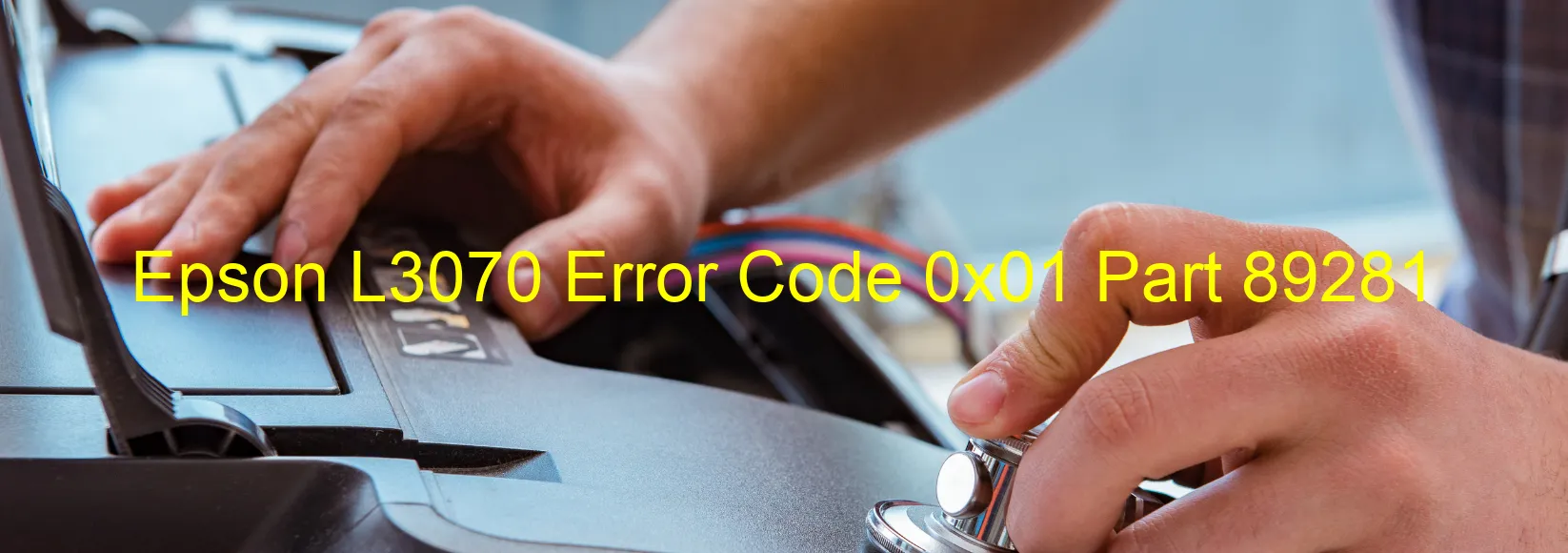
The Epson L3070 printer is equipped with an advanced scanning function that allows users to conveniently scan documents and images. However, you may come across an error code 0x01 displayed on the scanner, indicating various issues that need troubleshooting. These issues include scanner/ADF PID excess speed error, encoder failure, motor driver failure, or main board failure.
The scanner/ADF PID excess speed error typically occurs when the scanner or Automatic Document Feeder (ADF) is moving at an unusually high speed, causing the printer to display the error code. To troubleshoot this issue, you can try turning off the printer, unplugging it from the power source, and then plugging it back in after a few minutes. This simple reset may resolve the problem.
In the case of encoder failure, the encoder strip that helps the scanner track its position may be dirty, damaged, or misaligned. To address this, you can manually clean the encoder strip using a lint-free cloth and isopropyl alcohol. Gently wipe the strip to remove any dirt or debris, ensuring it is aligned properly.
If the motor driver fails, it may be due to a malfunctioning motor or a problem with its connections. You can check the motor and its connections to ensure they are securely attached and functioning correctly. If necessary, contact Epson support for further assistance.
In rare cases, a main board failure can be the cause of the error code 0x01. This failure generally requires professional repair or replacement of the main board by Epson technicians.
If the troubleshooting steps mentioned above do not resolve the issue, it is recommended to contact Epson customer support or consult the product manual for further guidance and solutions specific to your Epson L3070 printer.
| Printer Model | Epson L3070 |
| Error Code | 0x01 |
| Display on | SCANNER |
| Description and troubleshooting | Scanner/ADF PID excess speed error. Encoder failure. Motor driver failure. Main board failure. |









