Epson L310 Error OxCD
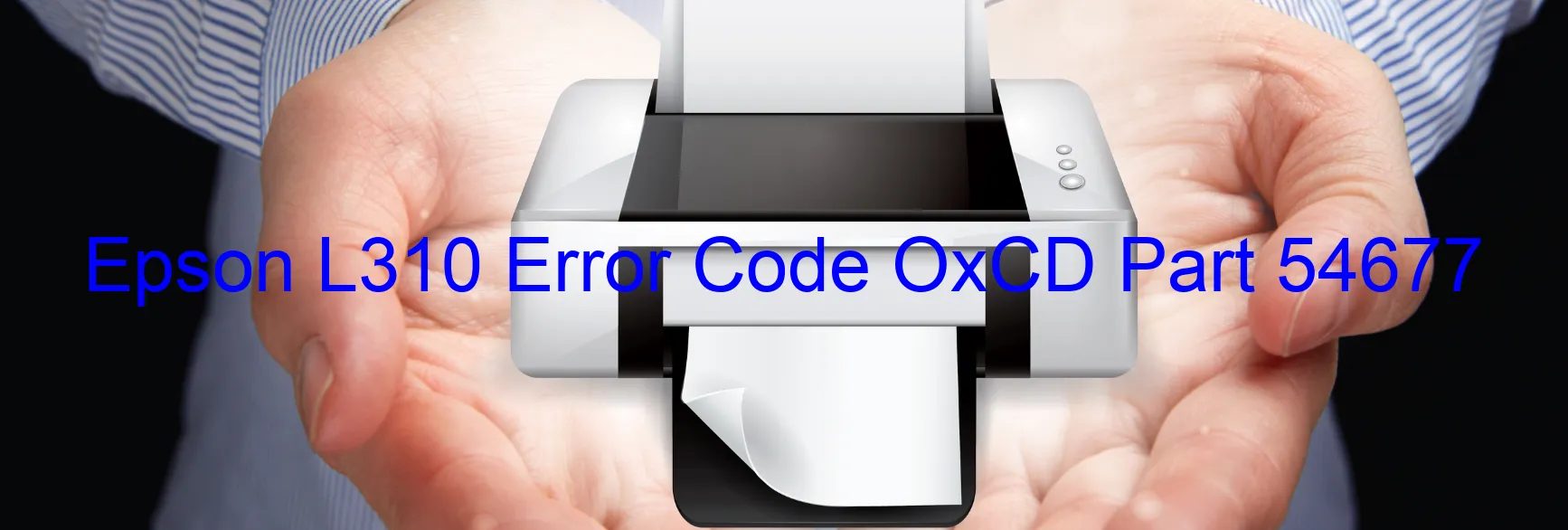
Epson L310 Error Code OxCD – Troubleshooting Ink Device and Cartridge Failure
Are you currently facing an Epson L310 printer error code OxCD with the message “Ink device error. Ink cartridge failure”? Don’t worry; we’re here to help you understand and troubleshoot this issue.
This error code usually points to problems related to the ink cartridge or its holder board assembly (CSIC) on your Epson L310 printer. The CSIC may have encountered a contact failure, resulting in this error. In some cases, it can also be caused by mainboard failure or cable/FFC (Flexible Flat Cable) disconnection.
To resolve this error, we recommend following these troubleshooting steps:
1. Check the ink cartridges: Ensure that the ink cartridges are properly installed. Try reseating them by removing and reinserting them into their respective slots. Ensure they are compatible with your printer model.
2. Clean the contacts: Ink residue or dust particles may accumulate on the cartridge contacts over time, leading to poor electrical connections. Use a lint-free cloth and some alcohol-based cleaner to gently wipe the contacts, ensuring they are clean and dry before reinstalling the cartridges.
3. Inspect the Holder Board Assembly: Examine the CSIC and its contacts for any damage or misalignment. If necessary, replace the faulty holder board assembly or CSIC component. This may require seeking professional assistance from an authorized service center.
4. Check the main board and connections: Inspect the mainboard for visible damage or signs of failure. Additionally, ensure that all cables and FFC connections are securely plugged in. If any damage or disconnection is found, contact a professional technician to address the issue.
By following these troubleshooting steps, you can potentially resolve the Epson L310 error code OxCD related to ink device and cartridge failure. However, if the problem persists, it is advisable to seek professional help or contact Epson customer support for further assistance.
| Printer Model | Epson L310 |
| Error Code | OxCD |
| Display on | PRINTER |
| Description and troubleshooting | Ink device error. Ink cartridge failure. Holder board assy failure (CSIC or contact failure). Main board failure. Cable or FFC disconnection. |









