Epson L3100-L3101 Error 0x7536
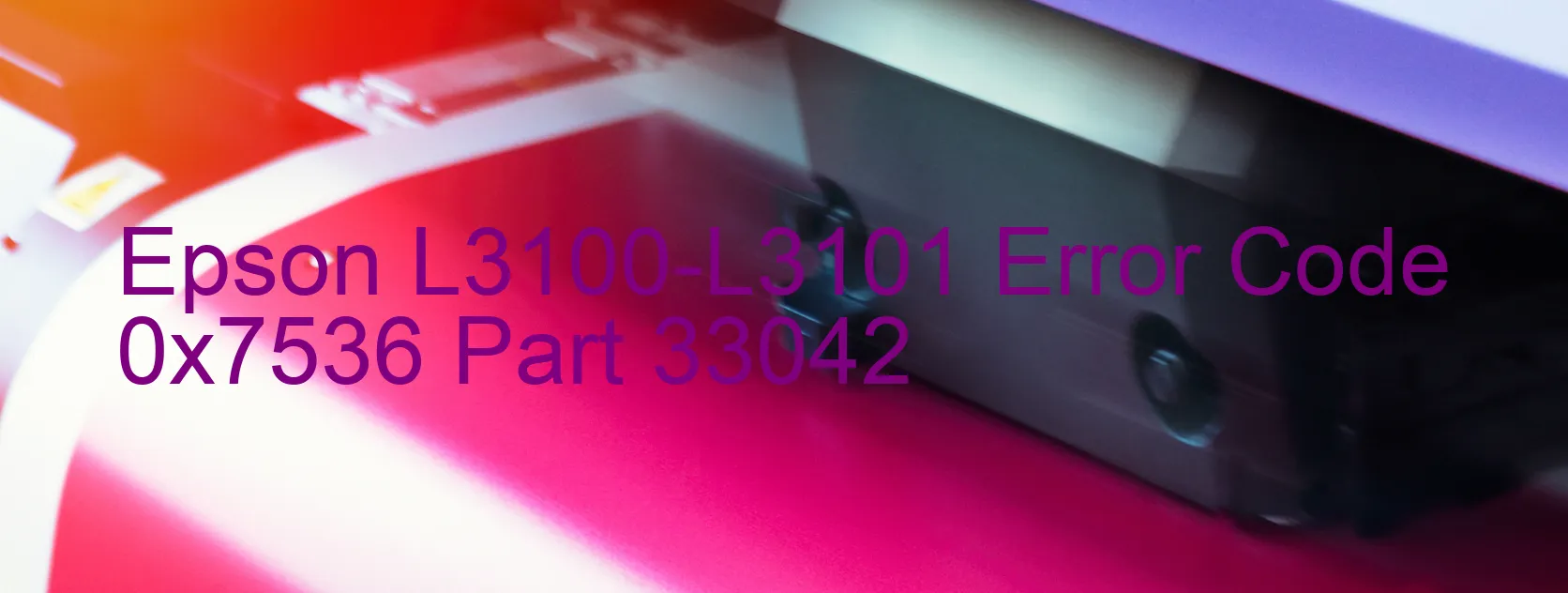
Epson L3100-L3101 Error Code 0x7536: Abnormal Temperature of Internal Power Supply Unit – Troubleshooting Guide
If your Epson L3100-L3101 printer is displaying the error code 0x7536, it indicates an abnormal temperature of the internal power supply unit. This issue could be caused by various factors, including the presence of foreign objects, power supply unit failure, or even a main board failure. In this troubleshooting guide, we will explore these possible causes and offer solutions to resolve the error.
Firstly, check whether any foreign objects are obstructing the printer’s internal components, particularly the power supply unit. Gently remove any foreign materials that might be hindering the normal operation of the unit. Once this is done, restart the printer and check if the error code persists.
If the error continues to occur, it may indicate a failure of the power supply unit. In such cases, it is recommended to seek professional assistance from an authorized Epson service center. The technicians will be able to diagnose and resolve the power supply unit failure effectively.
In some instances, the error code could also be a result of a main board failure. This component is responsible for coordinating the printer’s various functions. If you suspect a main board failure, it is advisable to consult with a trained technician who can accurately diagnose the issue and offer appropriate solutions.
Remember to maintain proper care and regular cleaning of your Epson L3100-L3101 printer to prevent the accumulation of dust or foreign objects that could lead to such errors.
| Printer Model | Epson L3100-L3101 |
| Error Code | 0x7536 |
| Display on | PRINTER |
| Description and troubleshooting | Abnormal temperature of internal power supply unit. Foreign object. Failure of the power supply unit. Main Board Failure. |









