Epson L3104-L3105 Error 0x01
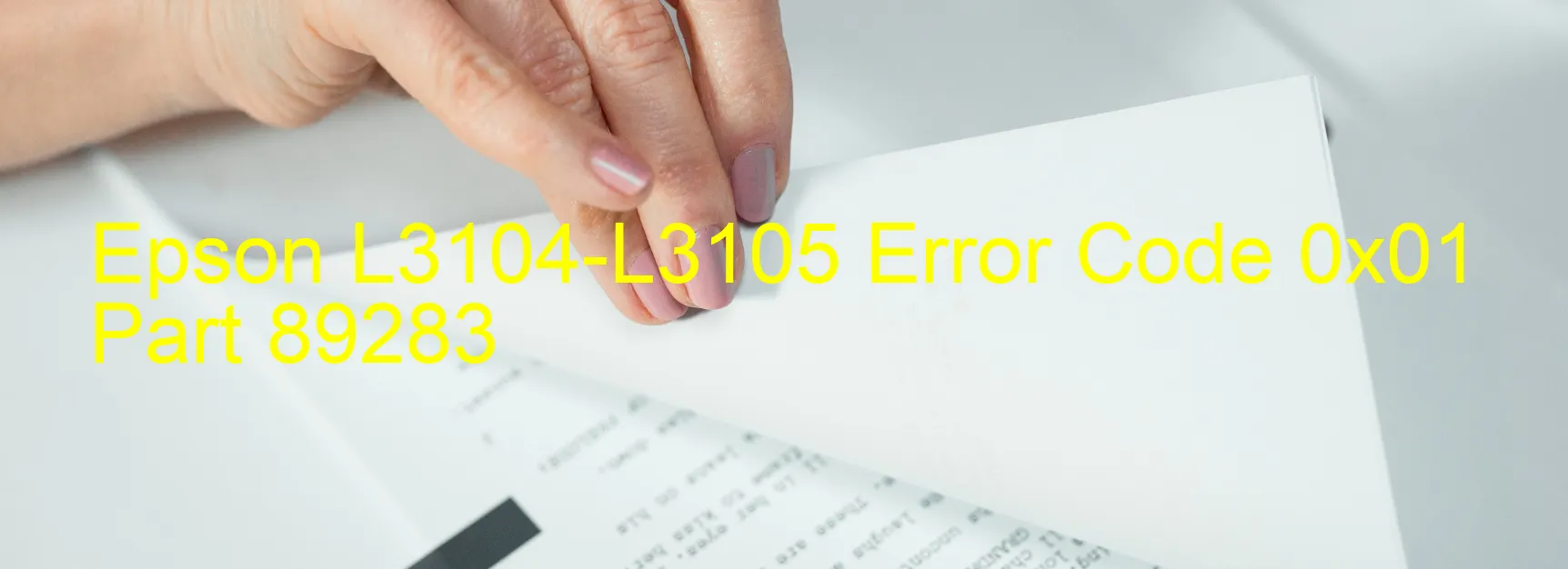
The Epson L3104-L3105 printer is known for its exceptional performance and efficient scanning capabilities. However, like any other electronic device, it may encounter certain issues that can disrupt its smooth functionality. One such problem that users may come across is the error code 0x01 displayed on the scanner.
The error message “Scanner/ADF PID excess speed error” typically indicates that there is a problem with the scanner’s speed control mechanism. This can be caused by various factors, including encoder failure, motor driver failure, or even main board failure.
To troubleshoot this issue, there are a few steps you can take. Firstly, ensure that all cables and connections are securely plugged in. Sometimes, a loose connection can disrupt the scanner’s performance. If this does not resolve the issue, try restarting the printer and checking for any firmware updates. Updating the firmware can often fix software-related bugs that might be causing the error.
If the problem persists, it is advisable to contact Epson’s customer support for further assistance. They can provide detailed troubleshooting steps based on the specific error code and help determine if a hardware component needs to be repaired or replaced.
In conclusion, the error code 0x01 displayed on the Epson L3104-L3105 scanner indicates a problem with the speed control mechanism. It can be caused by encoder failure, motor driver failure, or main board failure. To troubleshoot this issue, check all connections, update the firmware, and seek assistance from Epson’s customer support if needed.
| Printer Model | Epson L3104-L3105 |
| Error Code | 0x01 |
| Display on | SCANNER |
| Description and troubleshooting | Scanner/ADF PID excess speed error. Encoder failure. Motor driver failure. Main board failure. |









