Epson L3104-L3105 Error 0x0B
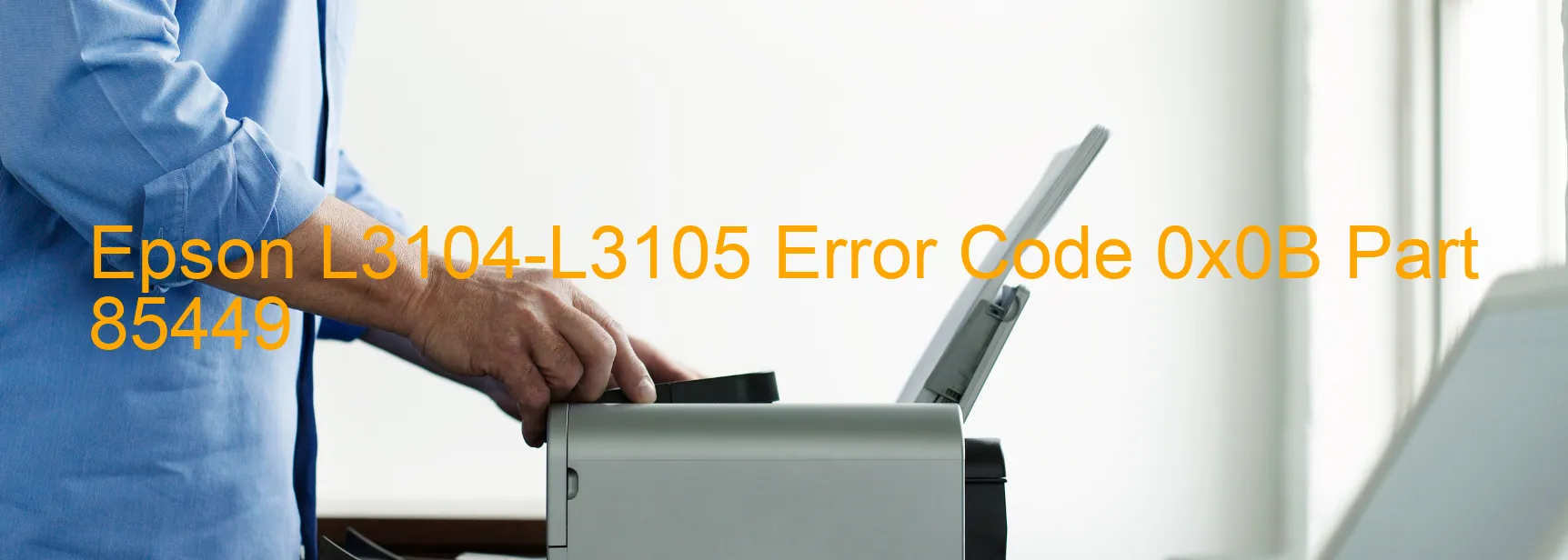
Epson L3104-L3105 Error Code 0x0B: Scanner Issues and Troubleshooting
Are you encountering the Error Code 0x0B on the scanner display of your Epson L3104-L3105 printer? This error message indicates a Scanner/ADF BS+ lock error, which could be attributed to various reasons such as encoder failure, motor failure, mechanism overload, paper jam, or cable/FFC disconnection. Below, we will delve further into each possible cause and provide troubleshooting steps to resolve the issue.
1. Encoder Failure: The encoder is responsible for relaying position information to the printer. If it fails, check for any obstructions on the encoder strip or clean it using a lint-free cloth dampened with water or isopropyl alcohol.
2. Motor Failure: The scanner motor may cease to function, causing the error code. In this case, contact the Epson customer support for guidance on motor replacement or repair.
3. Mechanism Overload: The scanner may overload due to excessive workload or improper handling. Ensure that the scanner’s load is within its specified capacity, and avoid forcefully removing or inserting documents during scanning.
4. Paper Jam: A paper jam could trigger the error code. Carefully remove any jammed paper from the scanner or ADF (Automatic Document Feeder) unit, following the instructions provided in the printer manual.
5. Cable or FFC Disconnection: Check all cable connections and FFC (Flexible Flat Cable) connections between the scanner and the printer’s mainboard. Securely reconnect any loose or disconnected cables.
Should the troubleshooting steps above fail to resolve the issue, it is recommended to contact Epson customer support for further assistance. They can provide more specific guidance tailored to your printer model and error code.
| Printer Model | Epson L3104-L3105 |
| Error Code | 0x0B |
| Display on | SCANNER |
| Description and troubleshooting | Scanner/ADF BS+ lock error. Encoder failure. Motor failure. Mechanism overload. Paper jam. Cable or FFC disconnection. |









