Epson L3104-L3105 Error 0x7531
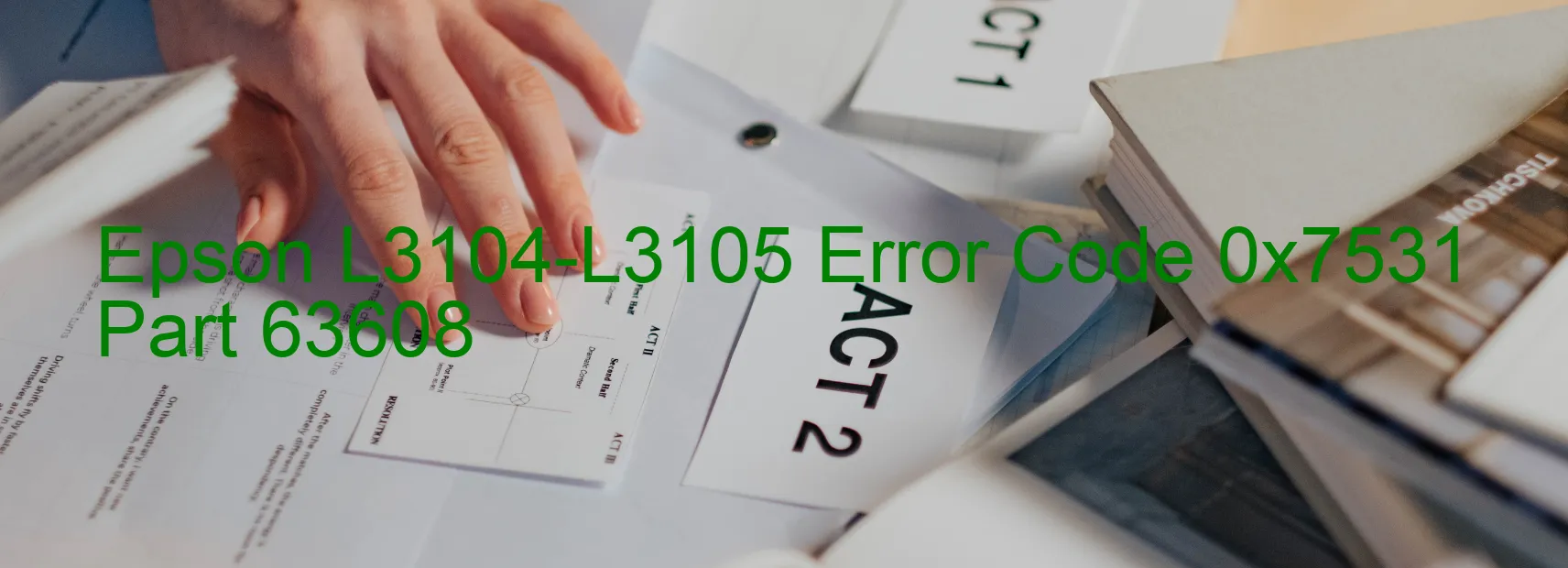
The Epson L3104-L3105 printer is equipped with a display that might occasionally show the error code 0x7531. This error code indicates a problem related to the PE sensor’s wrong light emission amount, which can lead to a malfunction in the printer’s operation.
The PE sensor is an essential component responsible for detecting and controlling paper feeding in the printer. When it emits an incorrect amount of light, it means that it fails to accurately perceive the presence or absence of paper, resulting in operational errors.
To troubleshoot this issue, there are a few steps you can follow. First, check if there is any paper jammed inside the printer. Remove any debris or remnants that might be obstructing the PE sensor’s functionality. Additionally, inspect the sensor’s position and ensure it is not misaligned or damaged.
If the problem persists after performing these initial checks, you may need to contact a professional technician or the manufacturer’s support team for further assistance. The issue could be related to a hardware malfunction, such as a failing PE sensor or even a faulty main board.
It is essential to address this error code promptly to ensure the printer’s optimal performance. By identifying and resolving the underlying issue causing the PE sensor’s wrong light emission amount error, you can avoid any disruptions in your printing tasks. Seeking professional help from qualified technicians is recommended if troubleshooting steps do not resolve the problem successfully.
| Printer Model | Epson L3104-L3105 |
| Error Code | 0x7531 |
| Display on | PRINTER |
| Description and troubleshooting | PE sensor wrong light emission amount error. PE Sensor failure. Main board failure. |









