Epson L3104-L3105 Error 0x7533
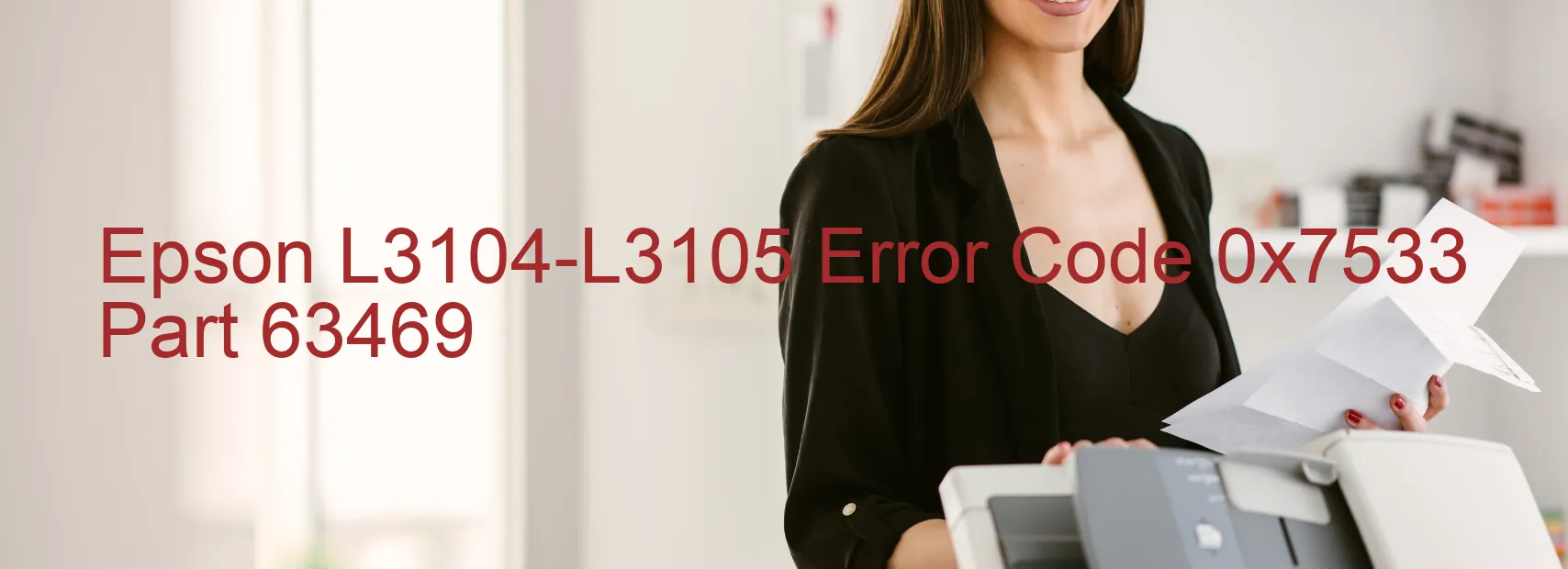
Introduction:
The Epson L3104-L3105 printer is a reliable and efficient printing solution. However, users may encounter an error code 0x7533 on the printer display, indicating a potential issue with the PE sensor or main board. In this article, we will provide a detailed description of the error and troubleshooting tips to help resolve these issues.
Error Description:
The error code 0x7533 on the Epson L3104-L3105 printer display indicates a PE (Paper Ejection) sensor failure or a main board failure. The PE sensor is responsible for detecting the presence of paper during the printing process. If this sensor malfunctions, it can prevent the printer from properly feeding and ejecting paper. Additionally, a main board failure can disrupt the overall functionality of the printer, leading to various error codes, including 0x7533.
Troubleshooting Tips:
1. Check Paper Jam: Begin troubleshooting by inspecting the paper path for any potential paper jams or obstructions. Remove any stuck paper carefully and ensure the printer is clear from any debris.
2. Check PE Sensor: Inspect the PE sensor located near the paper tray. Clean it gently using a soft, lint-free cloth. Ensure there is no dust or dirt obstructing the sensor.
3. Restart Printer: Power off the printer and unplug it from the power source. Wait for a few minutes, then plug it back in and power it on. This will reset the printer’s internal settings and may resolve the error.
4. Update Firmware: Visit the official Epson website and check for any available firmware updates for your printer model. Download and install the latest firmware to ensure compatibility and address any known issues.
5. Contact Support: If the above troubleshooting steps do not resolve the error, it is recommended to contact Epson support or consult a professional technician for further assistance. They will be able to diagnose the exact cause of the error and provide appropriate solutions.
Conclusion:
The error code 0x7533 on the Epson L3104-L3105 printer indicates a potential PE sensor failure or main board failure. By following the troubleshooting tips mentioned above, users can attempt to resolve the issue and get their printer back to its optimal functionality. If the problem persists, it is advisable to seek professional assistance.
| Printer Model | Epson L3104-L3105 |
| Error Code | 0x7533 |
| Display on | PRINTER |
| Description and troubleshooting | PE sensor failure. Main board failure. |









