Epson L3104-L3105 Error 0x791D
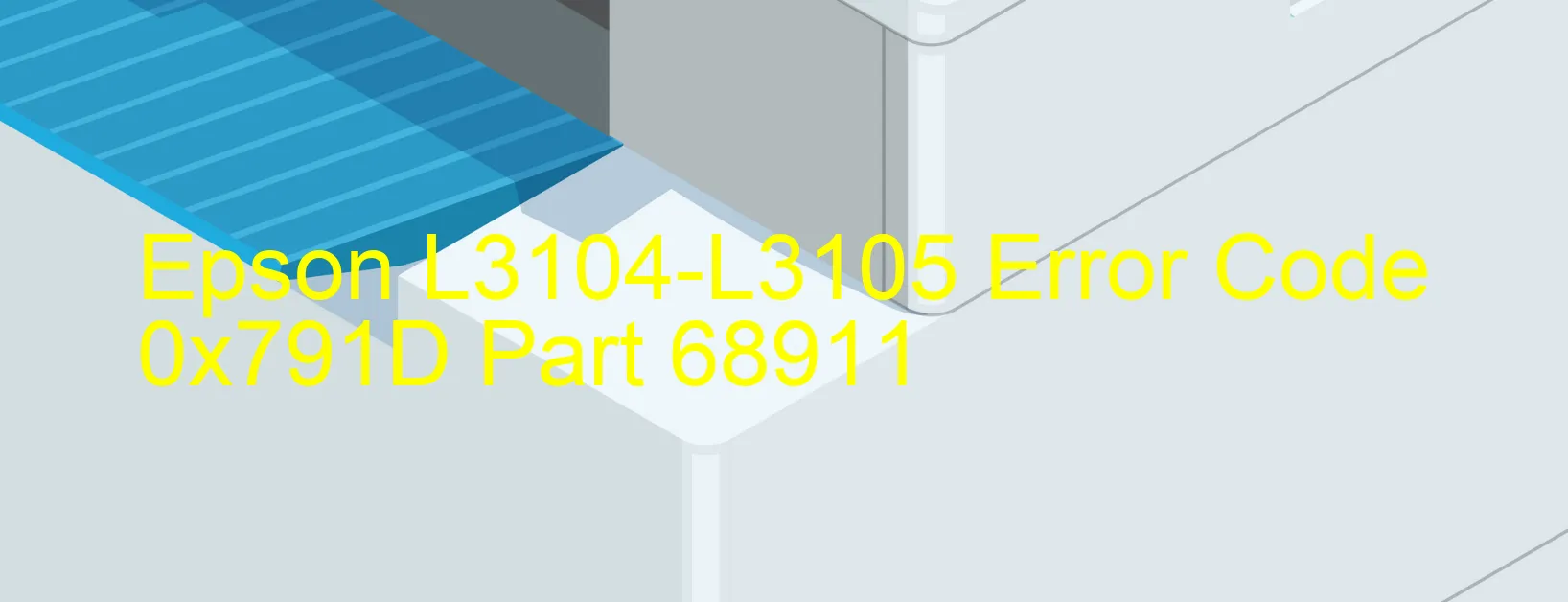
Epson L3104-L3105 is a popular printer model that sometimes encounters the Error code 0x791D, which is displayed on the printer. This error message indicates various issues relating to printer head failure, abnormal temperature, and main board failure.
The primary cause behind the Error code 0x791D is printer head failure. The printer head plays a crucial role in delivering high-quality prints by transferring the ink onto the paper. When it malfunctions or fails, the printer becomes unable to print correctly, resulting in the error code being displayed.
Another possible cause is an abnormal temperature in the printer head. This occurs when the printer head overheats due to excessive usage or a malfunctioning cooling system. In such cases, the error code is shown to prevent any further damage to the printer.
A third potential cause is a main board failure. The main board is the central component that manages all the printer’s functions and operations. If it encounters any technical issues or malfunctions, the error code 0x791D may appear, indicating the problem that needs to be addressed.
To troubleshoot this error, a few steps can be taken. First, try turning off the printer and unplugging it from the power source for a few minutes. Then, reconnect it and turn it back on to see if the error persists. If it does, it might be necessary to check the printer head for any visible damage or clogging. Cleaning the printer head or replacing it may resolve the issue.
If the problem persists, it is recommended to contact Epson customer support or a professional technician for further assistance. They will be able to provide additional troubleshooting steps or suggest repairs if needed to overcome the Error code 0x791D on the Epson L3104-L3105 printer.
| Printer Model | Epson L3104-L3105 |
| Error Code | 0x791D |
| Display on | PRINTER |
| Description and troubleshooting | Printer head failure. Head abnormal temperature error. Main board failure. |









