Epson L3104-L3105 Error 0x84D4
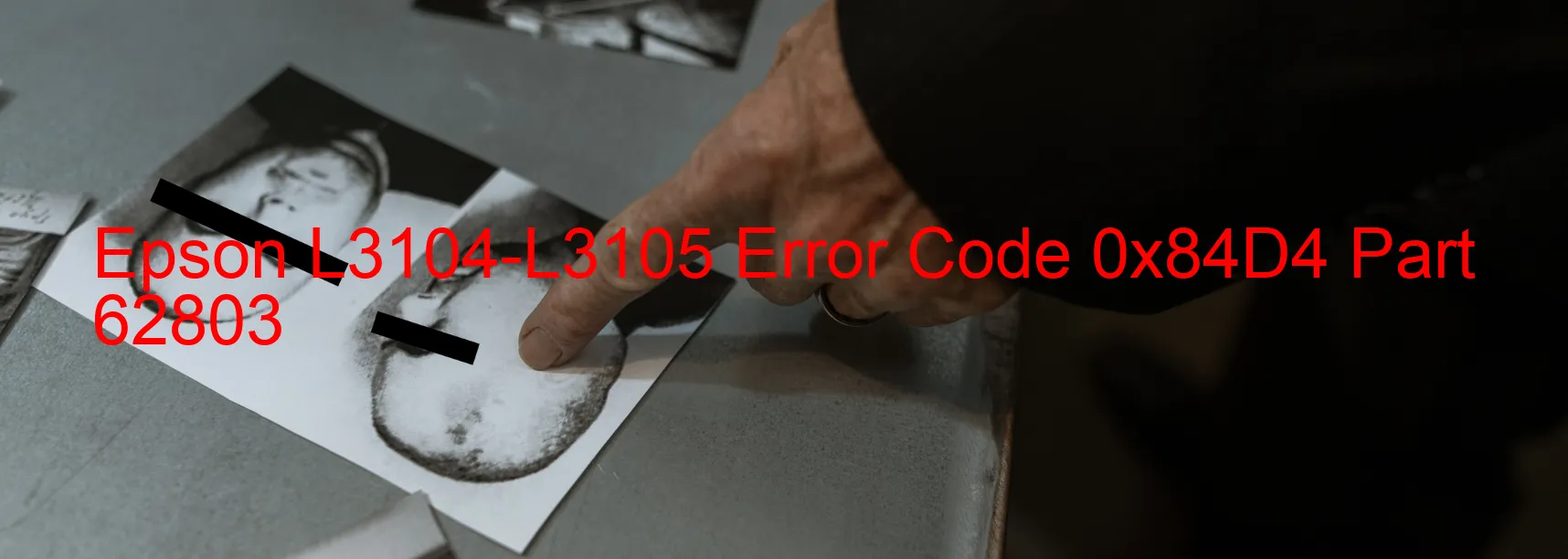
Epson L3104-L3105 Error code 0x84D4 is a common issue that is displayed on the printer. This error indicates a paper jam error, foreign object obstruction, deformation, change lever failure, or another paper jam-related problem.
One of the main causes of this error is a paper jam. Sometimes, a small piece of paper can get stuck inside the printer, causing the error code to show up. In such cases, you should carefully open the printer and remove any paper bits or debris that may be causing the jam.
Another possible cause is a foreign object obstruction. This occurs when an object such as a paper clip, pen cap, or any other foreign item accidentally falls inside the printer. To resolve this issue, you need to turn off the printer, unplug it, and carefully remove the foreign object from the printer’s interior.
Deformation of the printer’s internal components is yet another potential cause of this error. Ensure that there are no bent or damaged parts inside the printer. If you find any deformities, it is recommended to contact the Epson support team for further assistance.
Additionally, an error can occur if the change lever is not functioning properly. The change lever is responsible for holding the paper in place during printing. If it is not functioning correctly, it can cause paper feeding issues and trigger the error code. In such cases, you may need to replace the change lever to rectify the problem.
In conclusion, if you encounter the Epson L3104-L3105 Error code 0x84D4 on your printer, it is likely due to a paper jam, foreign object obstruction, deformation, or change lever failure. By following the troubleshooting steps mentioned above, you can effectively resolve these issues and restore your printer’s functionality.
| Printer Model | Epson L3104-L3105 |
| Error Code | 0x84D4 |
| Display on | PRINTER |
| Description and troubleshooting | Paper jam error. Foreign object. Deformation. Change lever failure. Paper jam. |









