Epson L3106-L3107 Error 0x0270
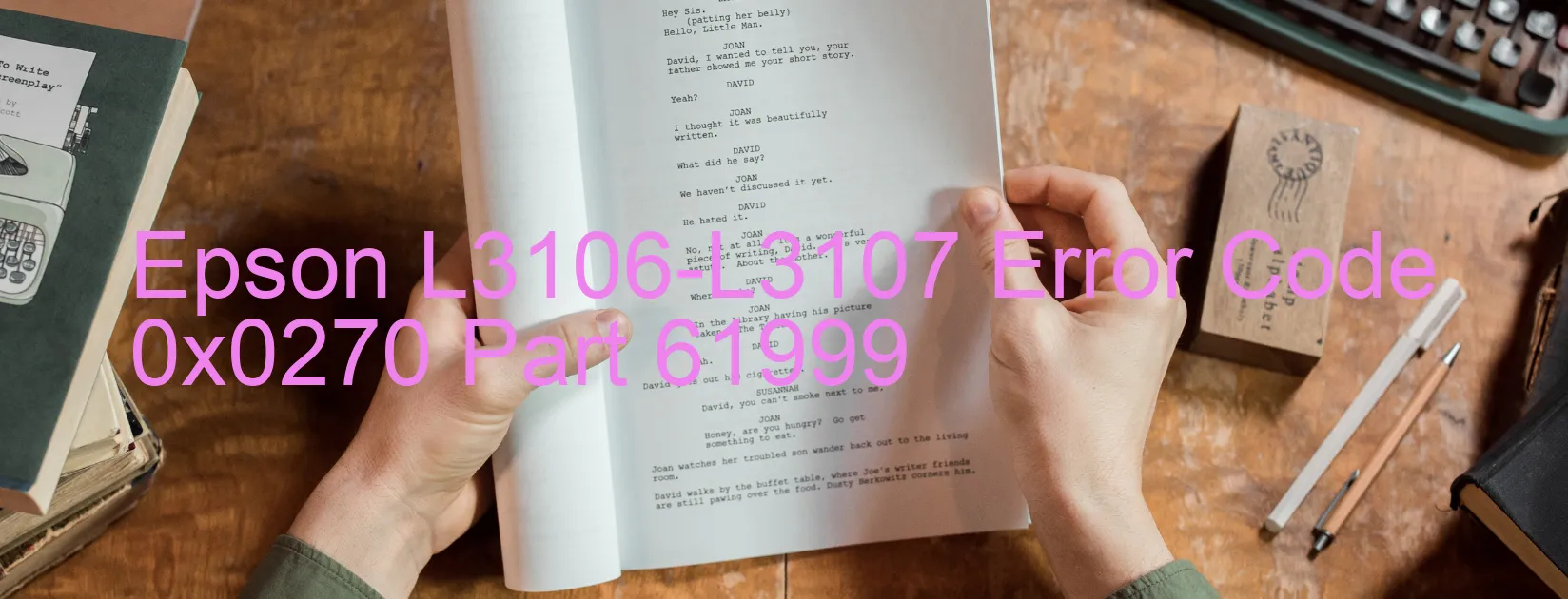
The Epson L3106-L3107 printer sometimes encounters an error code 0x0270, which displays on the printer screen. This specific error is known as the MSF PID lock error.
The MSF PID lock error typically occurs when there is an issue with the printer’s PID (Product Identification) lock, which is responsible for accurately identifying and tracking the printer’s components. When this error occurs, it can hinder the printer’s performance and disrupt printing tasks.
To troubleshoot and resolve the MSF PID lock error, there are a few steps you can follow. Firstly, try restarting the printer. Often, a simple restart can help reset the printer’s internal components and resolve minor issues. If the error persists, turn off the printer, unplug it from the power source, and let it sit for a couple of minutes. Then, plug it back in and turn it on again.
If the error message still persists, it is advisable to contact Epson customer support for further assistance. They will guide you through specific troubleshooting steps that are tailored to your printer model and the error you are experiencing. It is important to provide them with detailed information regarding the error message and steps you have already taken.
By addressing the MSF PID lock error promptly and following the troubleshooting steps provided, you can restore your Epson L3106-L3107 printer’s functionality and continue printing without any disruptions. Remember to follow all safety guidelines and instructions provided by the manufacturer when troubleshooting your printer.
| Printer Model | Epson L3106-L3107 |
| Error Code | 0x0270 |
| Display on | PRINTER |
| Description and troubleshooting | MSF PID lock error. |









