Epson L3108-L3109 Error 0x01E4
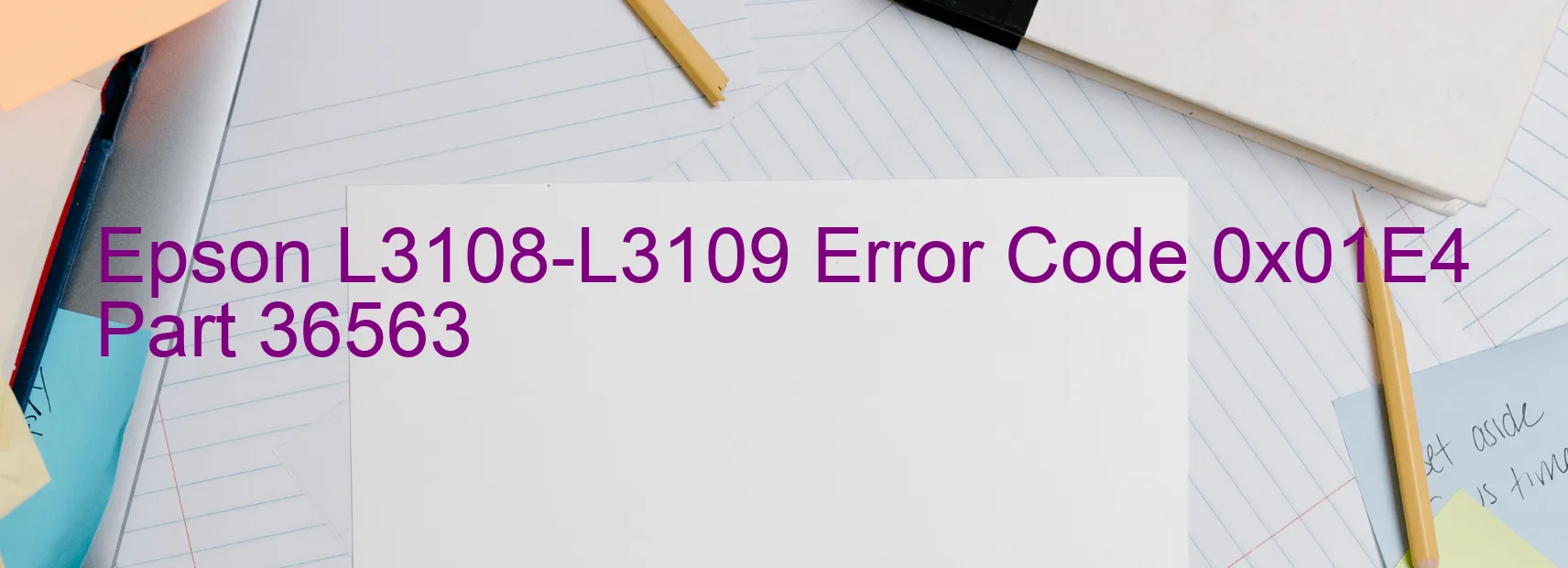
Epson L3108-L3109 printers can encounter an error code 0x01E4, which is accompanied by a message on the printer display stating “APG/RLS PID lock error.” This error typically occurs due to an issue with the APG (Automatic Paper Guide)/RLS (Roller Sensor) PID (Proportional Integral Derivative) lock mechanism.
The APG/RLS PID lock error can lead to disrupted printing operations and hamper productivity. However, there are a few troubleshooting steps you can follow to resolve this issue.
Firstly, turn off the printer and disconnect the power cord. Wait for a few minutes before reconnecting the power cord and turning the printer back on. This simple restart often helps in resolving minor glitches.
If the error persists, make sure that there are no obstructions or foreign objects that could be impeding the movement of the APG or RLS mechanisms. Carefully inspect the printer and remove any visible debris or obstacles.
Next, check for any loose connections between the APG, RLS, and the printer’s control board. Ensure that all cables are securely connected. If you notice any loose cables or connections, refer to the printer’s manual for instructions on how to reconnect them properly.
In some cases, the APG/RLS PID lock error can be resolved by a firmware update. Visit the Epson support website and search for the latest firmware for your printer model. Follow the provided instructions to update the printer’s firmware.
If the issue persists even after trying these troubleshooting steps, it is recommended to contact Epson customer support for further assistance. They will be able to provide more specific guidance for your printer model and help resolve the APG/RLS PID lock error.
| Printer Model | Epson L3108-L3109 |
| Error Code | 0x01E4 |
| Display on | PRINTER |
| Description and troubleshooting | APG/RLS PID lock error. |









