Epson L3108-L3109 Error 0x7D9B
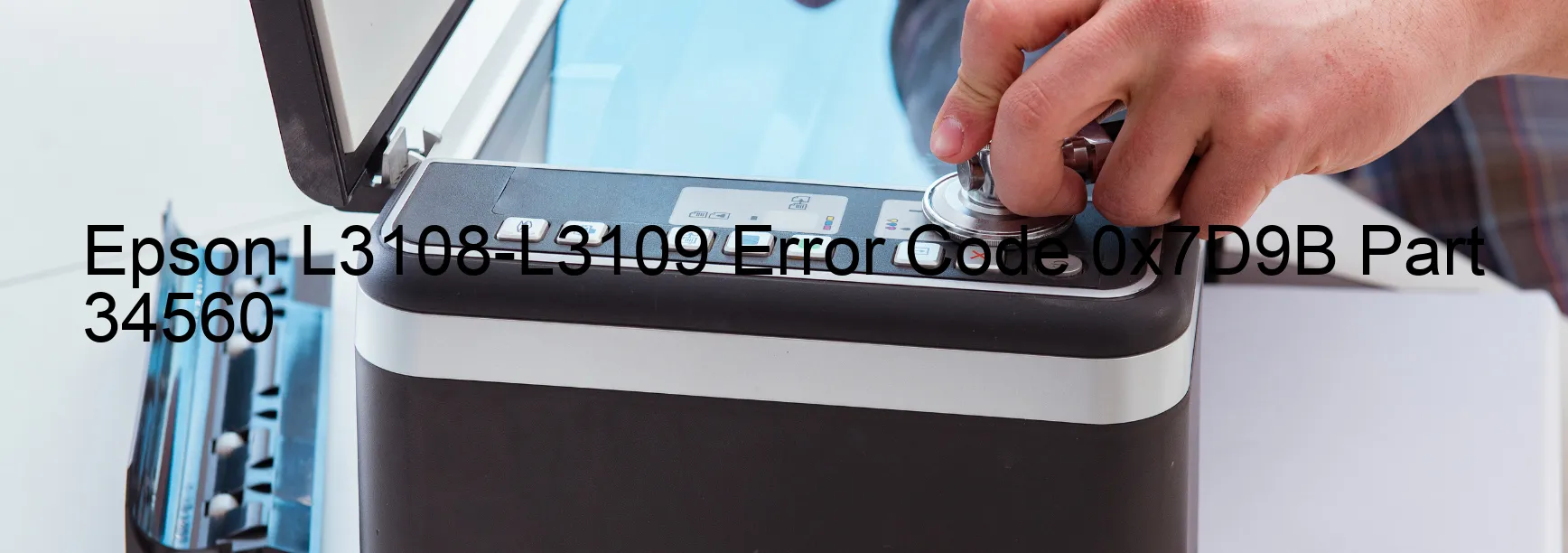
The Epson L3108-L3109 printer is designed to deliver high-quality prints with ease. However, there may be instances when an error code such as 0x7D9B is displayed on the printer’s screen. This error code specifically indicates an additional cassette error.
The additional cassette error can occur due to various reasons, including the failure of the connector part of the option cassette or the main board of the option cassette. Another possibility is the failure of the main board itself.
To troubleshoot this issue, there are a few steps you can follow. Firstly, check the connection between the printer and the additional cassette. Ensure that the cables are securely connected and that there are no loose connections. If the issue persists, try reconnecting the additional cassette to the printer, making sure it is properly installed.
If the error code continues to persist, it is possible that there is a problem with the main board of the option cassette. In such cases, it is recommended to contact Epson’s customer support for further assistance. They will be able to guide you through the necessary steps or provide information on any repairs or replacements needed.
It is worth mentioning that Epson printers are reliable and efficient, and occasional errors are not uncommon. The key is to troubleshoot the issue step-by-step and reach out to Epson’s customer support if needed. They have a team of experts who can provide the necessary guidance and ensure that your Epson L3108-L3109 printer is up and running smoothly again.
| Printer Model | Epson L3108-L3109 |
| Error Code | 0x7D9B |
| Display on | PRINTER |
| Description and troubleshooting | Additional cassette error. Failure of the connector part of option cassette. Failure of the main baord of the option cassette. Failure of the main board. |









