Epson L3108-L3109 Error 0x82E2
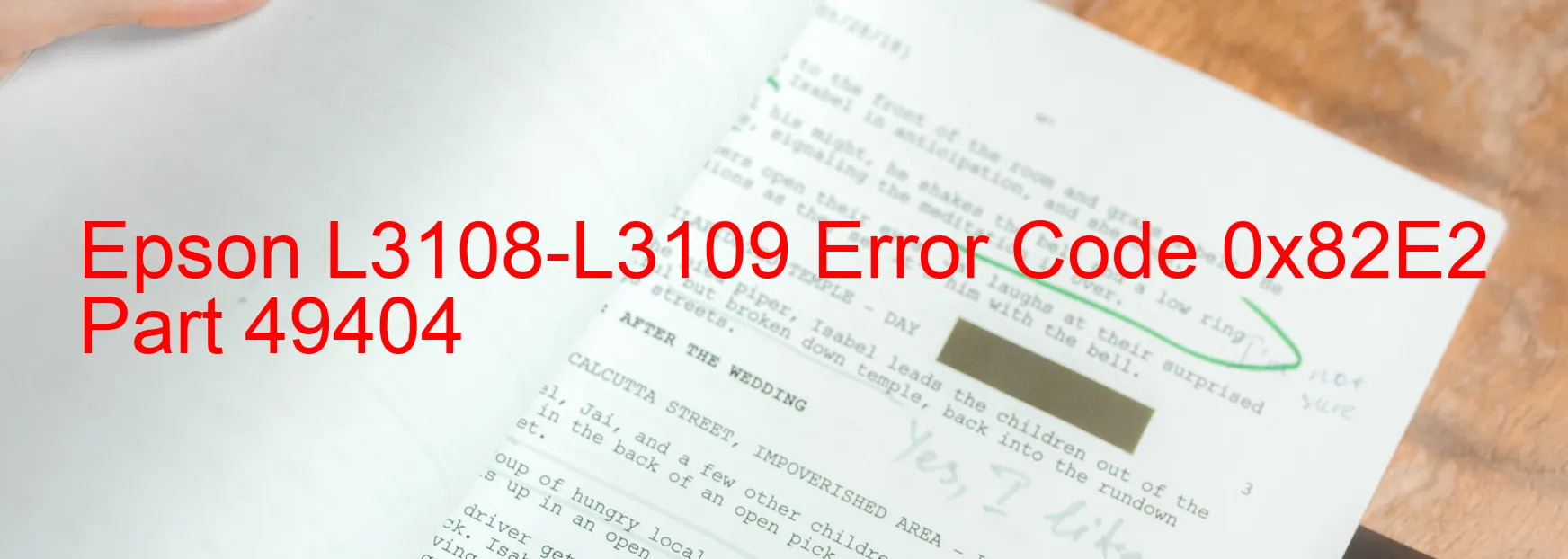
The Epson L3108-L3109 printer occasionally displays an error code 0x82E2, indicating an Excessive Light error. This error is caused by an excessive amount of light coming from the full jig l/C. When this occurs, it can disrupt the printing process and hinder the printer’s performance.
To troubleshoot this issue, there are a few steps you can follow. First, check if there are any obstructions or foreign objects near the printer’s light sensor. Remove any debris or materials that may be blocking the sensor’s normal operation. Next, ensure that the room or area where the printer is located has proper lighting conditions. Excessive light or direct sunlight can affect the printer’s functionality and trigger this error. If necessary, adjust the lighting in the area and ensure a suitable environment for the printer.
If the error persists, try resetting the printer by turning it off and disconnecting the power cord. After a few minutes, reconnect the power cord and turn the printer back on. This may help reset any internal sensors and resolve the excessive light error code.
If none of the above steps resolve the issue, it may be necessary to contact Epson customer support for further assistance. They can provide specific troubleshooting steps tailored to your printer model and guide you through the process of resolving the error.
By following these troubleshooting steps, you should be able to address and resolve the Excessive Light error (error code 0x82E2) on the Epson L3108-L3109 printer. This will ensure smooth printing operations and maintain the printer’s efficiency.
| Printer Model | Epson L3108-L3109 |
| Error Code | 0x82E2 |
| Display on | PRINTER |
| Description and troubleshooting | Excessive Light error. Light from full jig l/C is too much. |









