Epson L3110-L3111 Error 0x20
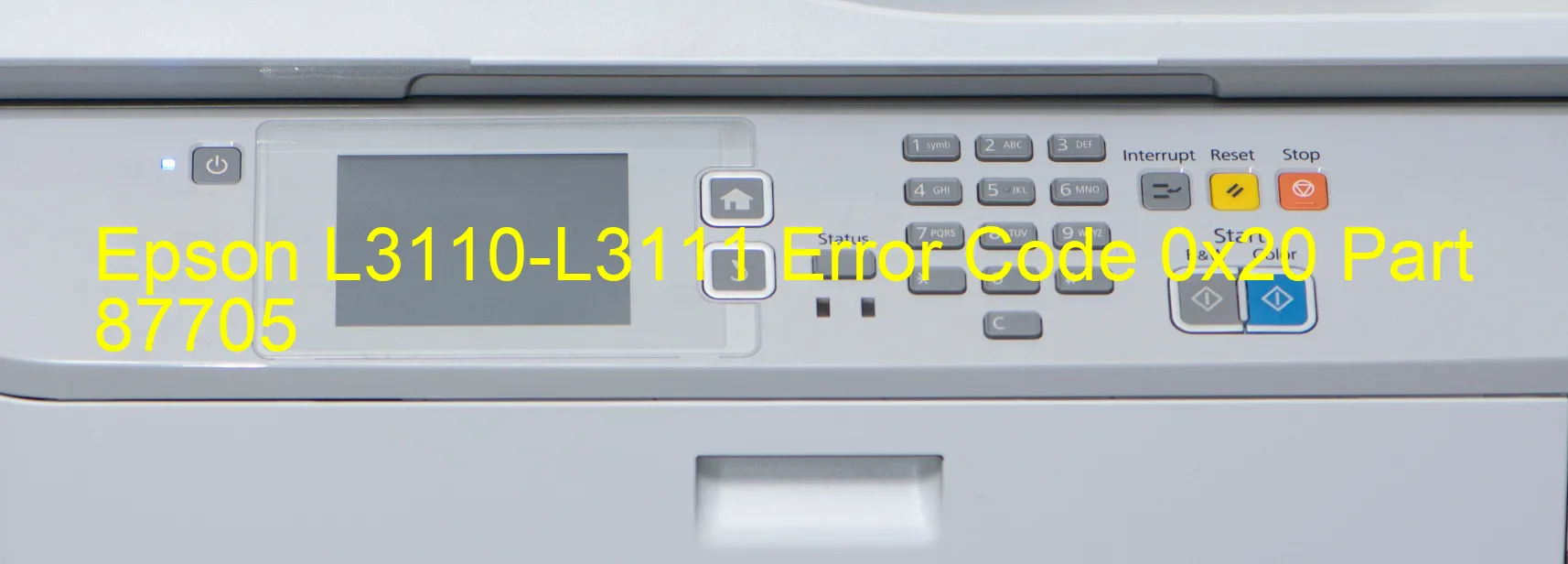
Epson L3110-L3111 Error code 0x20 is displayed on the scanner when encountering certain issues related to the scanner’s functionality. This error code signifies various potential problems that may be occurring during operation. Some of the common causes for this error code include scanner/ADF LED light error, CIS module failure, foreign object obstruction, scanner housing upper failure, and main board failure.
One possible reason for the error code 0x20 is a scanner or automatic document feeder (ADF) LED light error. This means that there might be a problem with the lights responsible for illuminating the scanned documents. To troubleshoot this issue, it is recommended to check the LED lights for any signs of malfunction or damage. Replacing or repairing the LED lights can resolve this error.
Another reason for the error code is CIS module failure. The CIS (Contact Image Sensor) module is responsible for capturing the scanned image. If the CIS module is not functioning correctly, it can lead to an error code 0x20. In such cases, contacting Epson support or a professional technician is advisable to fix the problem.
Additionally, a foreign object inside the scanner can cause this error code. It is essential to carefully inspect the scanner for any debris or foreign objects that might be blocking its mechanism. Clearing any obstructions and ensuring a clean scanning area can help resolve the problem.
The scanner housing upper failure can also trigger error code 0x20. This occurs when the home seek pattern, which is responsible for calibrating the scanner’s position, becomes dirty. Cleaning the home seek pattern or seeking assistance from an expert can resolve this issue.
Lastly, a malfunctioning main board can also result in error code 0x20. In this case, it is recommended to seek professional help to diagnose and repair or replace the main board if necessary.
Overall, error code 0x20 on the Epson L3110-L3111 scanner indicates various potential issues, including LED light error, CIS module failure, foreign object obstruction, scanner housing upper failure, or main board failure. Troubleshooting these problems can be done by checking and repairing or replacing the affected components, cleaning the scanner, or seeking assistance from an expert.
| Printer Model | Epson L3110-L3111 |
| Error Code | 0x20 |
| Display on | SCANNER |
| Description and troubleshooting | Scanner/ADF LED light error. CIS Module failure. Foreign object. Scanner housing upper failure (home seek pattern is dirty). Main board failure. |









