Epson L3114-L3115 Error 0x006E
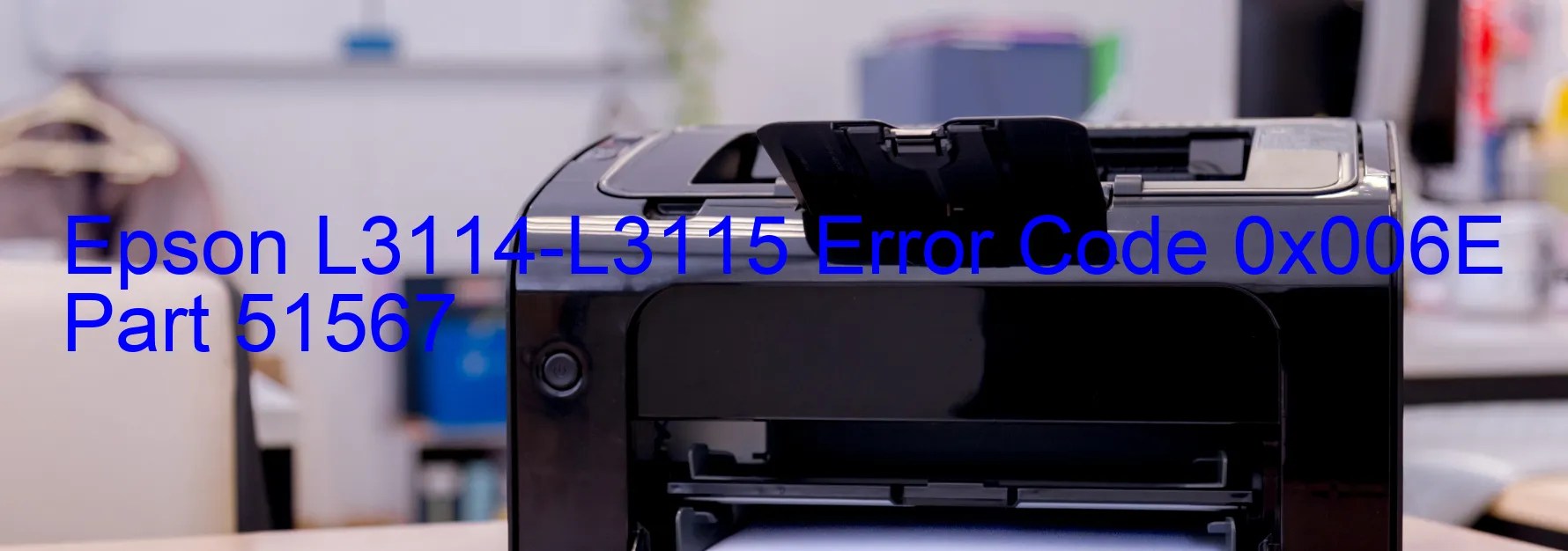
The Epson L3114-L3115 printer is a commonly used device that may sometimes encounter an error code, specifically 0x006E, displayed on its screen. This error pertains to the I/S load position driving time error, indicating a firmware glitch within the printer.
When this error occurs, it can disrupt the printer’s normal functioning and prevent any printing tasks from being completed. However, with the right troubleshooting steps, this issue can be resolved.
To start troubleshooting the Epson L3114-L3115 error code 0x006E, it is recommended to power off the printer and unplug it from the electrical outlet. After a few minutes, reconnect the printer and turn it back on. This simple step can often reset the firmware and resolve the error.
If the error persists, it is advisable to update the printer’s firmware to the latest version. Epson regularly releases firmware updates that can fix bugs and enhance the printer’s performance. The firmware can be updated by visiting Epson’s official website and downloading the appropriate firmware update for the L3114-L3115 model.
If the issue still persists after updating the firmware, it is essential to contact Epson customer support or a qualified technician for further assistance. They have the expertise to diagnose and resolve more complex firmware errors.
In conclusion, the Epson L3114-L3115 error code 0x006E is a firmware error related to the I/S load position driving time. By following basic troubleshooting steps like restarting the printer and updating its firmware, this issue can typically be resolved, ensuring hassle-free printing operations.
| Printer Model | Epson L3114-L3115 |
| Error Code | 0x006E |
| Display on | PRINTER |
| Description and troubleshooting | I/S LOAD POSITION driving time error. Firmware error. |









