Epson L3114-L3115 Error 0x01EA
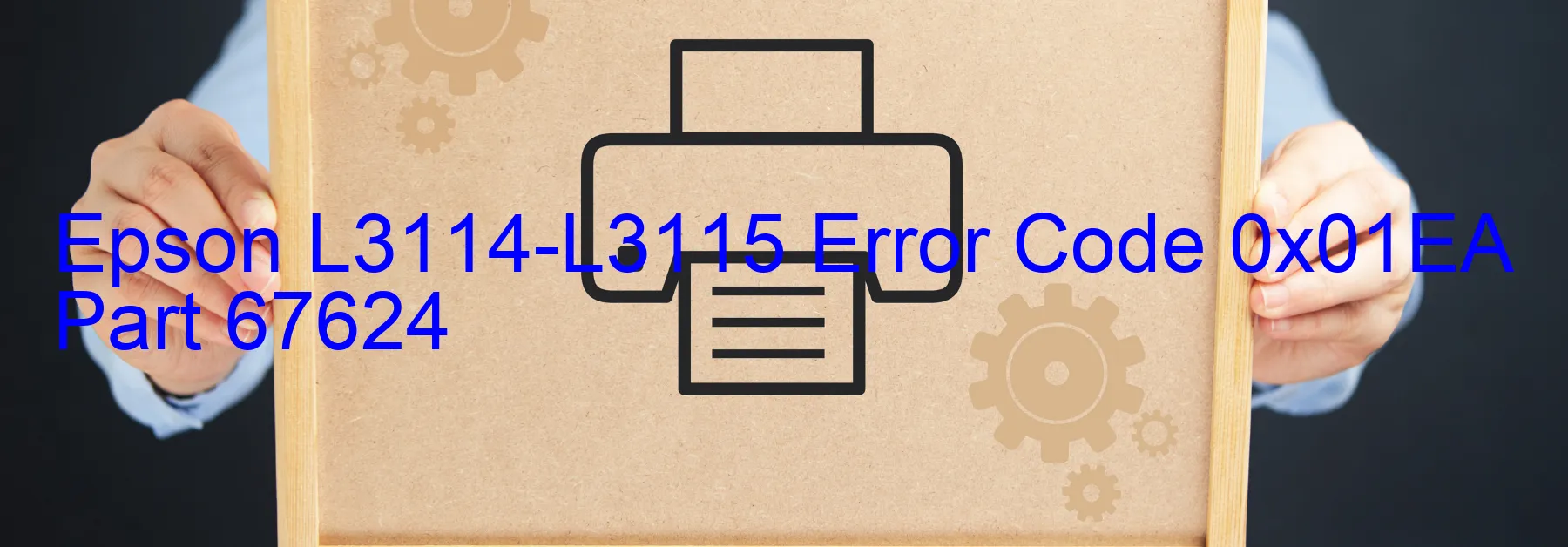
The Epson L3114-L3115 Error code 0x01EA is a common issue that occurs on the printer, displaying an error message related to the PG load position excess driving time. This error usually indicates a problem with the printer’s paper feed mechanism.
When this error occurs, it means that the printer’s paper guide (PG) is not returning to its correct position within the specified time, leading to a malfunction in the paper feed process. This can result in paper jams, misalignments, and disrupted printing operations.
To troubleshoot this error, there are a few steps you can take. Firstly, make sure that there are no obstructions or debris blocking the paper feed path. Clean the paper guide and ensure that it moves smoothly without any hindrance. Also, check the paper tray for any damaged or misaligned components that might be causing the excessive driving time.
If the problem persists, try resetting the printer by turning it off and unplugging it from the power source for a few minutes. Then, reconnect it and turn it back on. This simple reset can often resolve temporary issues and restore normal functionality.
If none of these troubleshooting steps solve the issue, it’s advisable to contact Epson customer support for further assistance. They have trained technicians who can diagnose the problem and provide you with accurate solutions.
In conclusion, the Epson L3114-L3115 Error code 0x01EA, indicating the PG load position excess driving time error, can be resolved by checking for paper feed obstructions, cleaning the paper guide, and resetting the printer. If the issue persists, seek professional help from Epson customer support.
| Printer Model | Epson L3114-L3115 |
| Error Code | 0x01EA |
| Display on | PRINTER |
| Description and troubleshooting | PG load position excess driving time error. |









