Epson L3116-L3117 Error 0x54
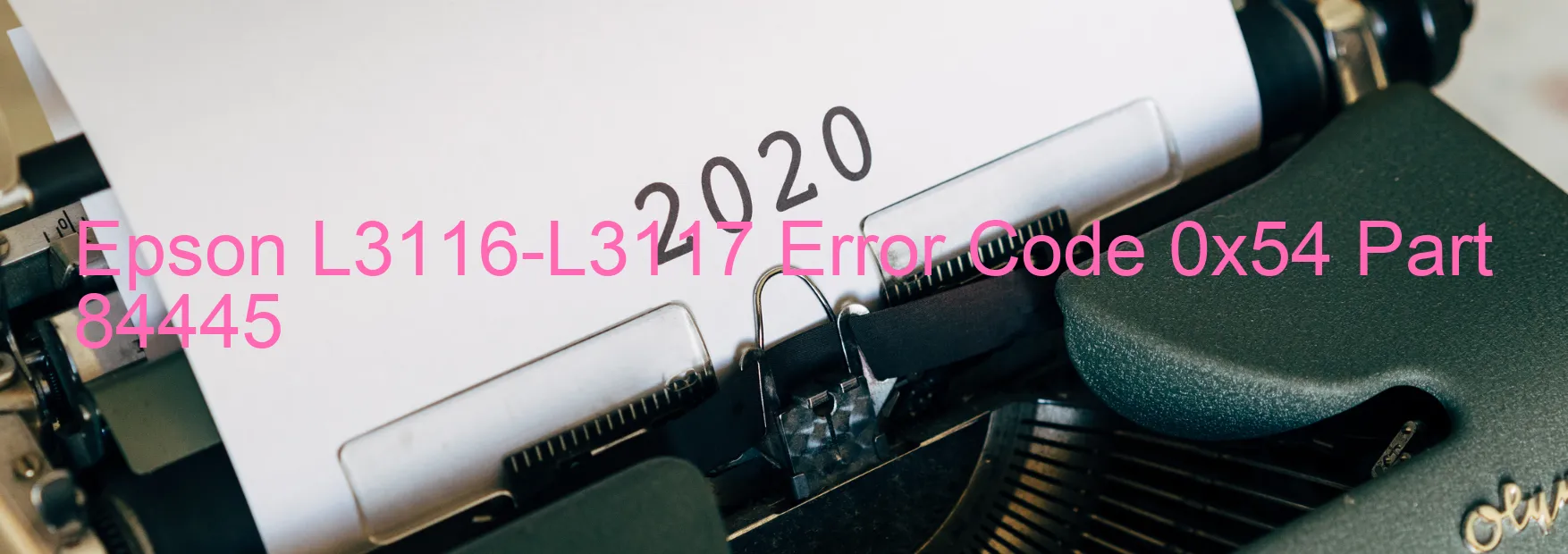
The Epson L3116-L3117 printers are known for their excellent performance and reliability. However, there are instances when you might encounter an error code 0x54 displayed on the scanner. This error indicates a Scanner/ADF automatic judgment error. But fret not, as there are simple troubleshooting steps that can help you resolve this issue.
Firstly, make sure that the scanner is properly connected to the printer. Check if the cables are securely attached and not loose. If there are any loose connections, reattach them firmly and try scanning again.
If the error persists, check if there are any paper jams in the Automatic Document Feeder (ADF). Remove any stuck paper carefully, ensuring that there are no torn pieces left behind. Once the paper jams are cleared, try scanning again to see if the error goes away.
Another troubleshooting step is to power off the printer and unplug it from the power source. Wait for a few minutes before plugging it back in and turning it on. Sometimes, a simple reset can solve the error.
If the error code 0x54 still persists after trying the above steps, it is recommended to contact Epson customer support for further assistance. They have specialized technicians who can provide you with the necessary guidance to resolve the issue.
In conclusion, encountering an error code 0x54 on the Epson L3116-L3117 scanner can be frustrating, but it is usually resolvable with the right troubleshooting steps. By following the aforementioned guidelines or seeking assistance from Epson support, you can get your scanner up and running smoothly again.
| Printer Model | Epson L3116-L3117 |
| Error Code | 0x54 |
| Display on | SCANNER |
| Description and troubleshooting | Scanner/ADF automatic judgement error. |









