Epson L3116-L3117 Error 0x7DA2
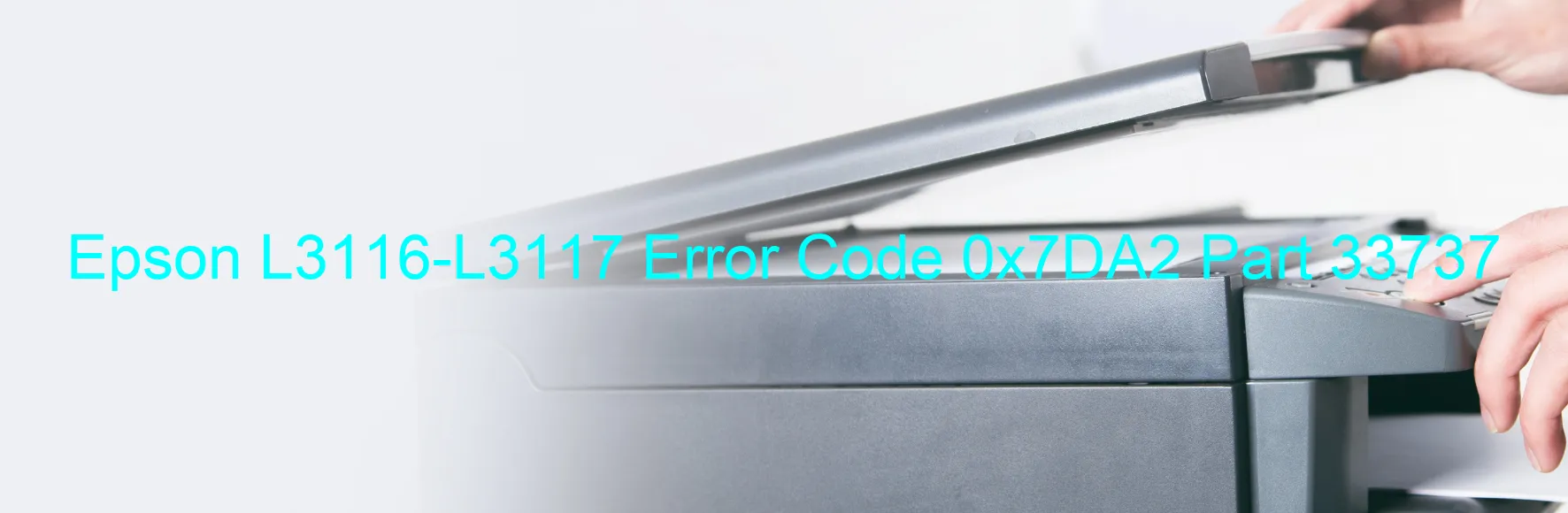
The Epson L3116-L3117 printer is a valuable tool for both home and office use. However, like any electronic device, it can encounter certain issues that may disrupt its functionality. One common problem users may come across is the error code 0x7DA2, which is displayed on the printer. Specifically, this error refers to an additional cassette error.
When confronted with error code 0x7DA2, users should be aware that it indicates a problem with the connector part of the optional cassette. This connector may have become loose or damaged, hindering communication between the printer and the cassette. Alternatively, the main board of the optional cassette or the printer’s main board itself may have experienced a malfunction, resulting in the error code.
Fortunately, troubleshooting this issue is relatively straightforward. Firstly, users should ensure that the optional cassette is securely connected to the printer. Checking for any loose connections or physical damage to the connector is crucial. If the connector appears fine, users may need to address a potential malfunction in the main board of the optional cassette. In such cases, contacting Epson customer support or a certified technician for further assistance is advisable.
By quickly identifying and addressing the error code 0x7DA2 on the Epson L3116-L3117 printer, users can maintain the machine’s optimal performance. Whether the issue lies in the connector part of the optional cassette or in the main board, taking the necessary troubleshooting steps will help resolve the problem and ensure seamless printing operations.
| Printer Model | Epson L3116-L3117 |
| Error Code | 0x7DA2 |
| Display on | PRINTER |
| Description and troubleshooting | Additional cassette error. Failure of the connector part of option cassette. Failure of the main baord of the option cassette. Failure of the main board. |









