Epson L3116-L3117 Error 0x84D4
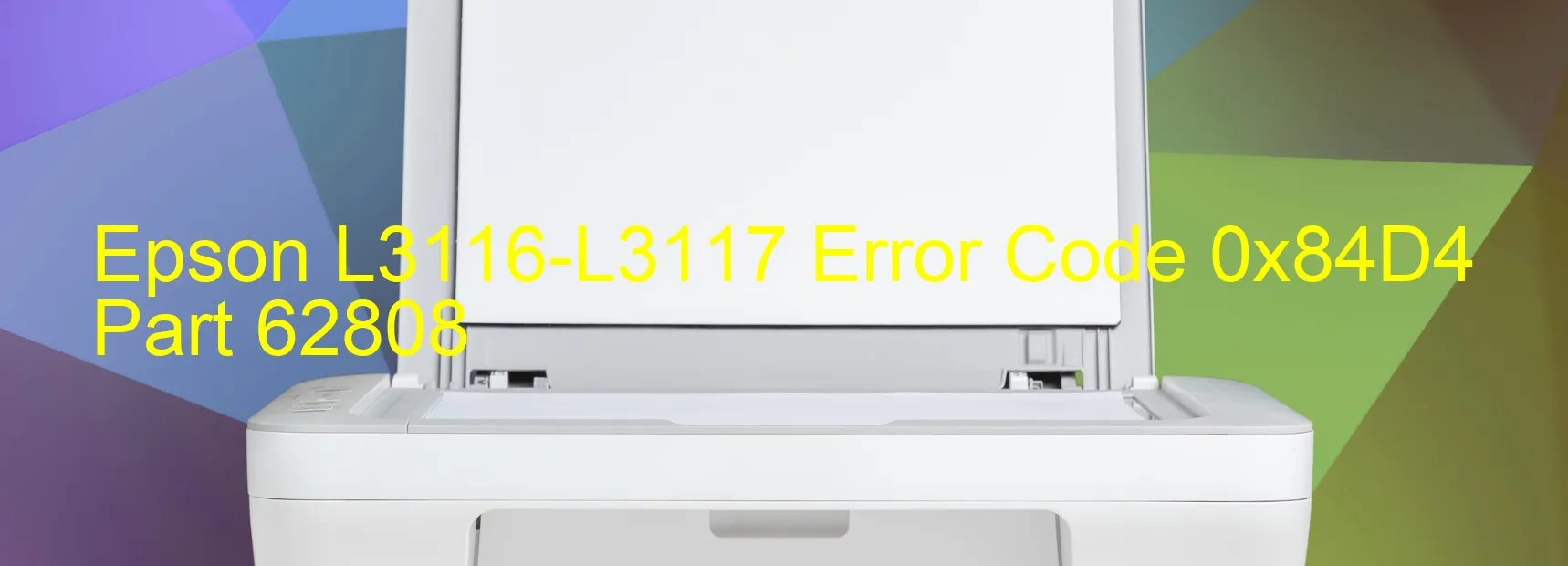
The Epson L3116-L3117 printer is an innovative device designed to provide high-quality printing solutions. However, like any machine, it may encounter occasional errors that could disrupt your printing experience. One such error code that users may encounter is 0x84D4, which is accompanied by a specific display message related to paper jam issues.
The error code 0x84D4 indicates that a paper jam has occurred in the printer. This means that a piece of paper or other foreign object is obstructing the smooth printing process. Such objects may interfere with the movement of the printer head, leading to a disruption in the printing cycle.
To troubleshoot this error, there are several steps you can follow. First, carefully open the printer cover and check for any visible paper jams or foreign objects. If you locate any, gently remove them using both hands to avoid tearing the paper or damaging the printer mechanism. Be cautious while handling delicate printer components.
Another potential cause of the error is paper deformation. Inspect the paper tray to ensure that the sheets are properly aligned and not bent or curled. If you find any deformed papers, replace them with new ones to avoid further jams.
Additionally, check the change lever, a small plastic part that helps guide the paper into the printer. Ensure that it is correctly positioned and moves smoothly. A faulty change lever can contribute to paper jams, so prompt action is necessary if you suspect any issues with it.
By following these troubleshooting steps, you can effectively address the paper jam error (error code 0x84D4) on your Epson L3116-L3117 printer and resume your printing tasks efficiently.
| Printer Model | Epson L3116-L3117 |
| Error Code | 0x84D4 |
| Display on | PRINTER |
| Description and troubleshooting | Paper jam error. Foreign object. Deformation. Change lever failure. Paper jam. |









