Epson L3118-L3119 Error 0x0046
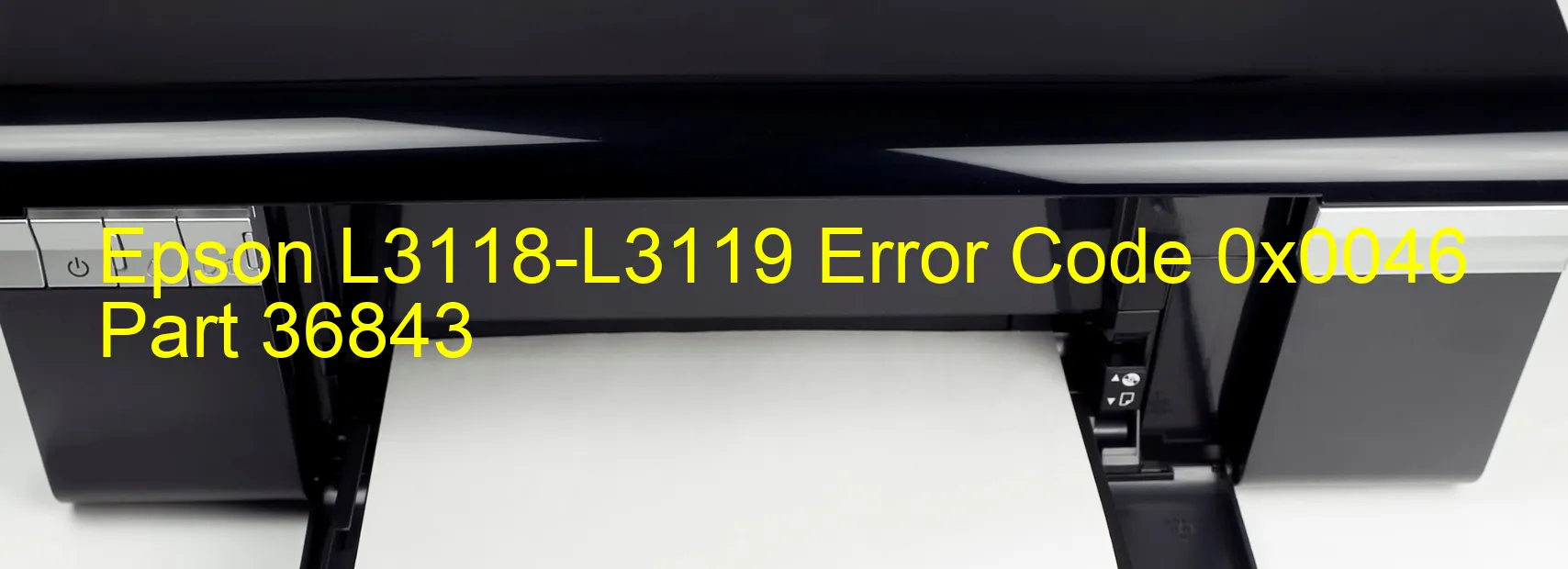
The Epson L3118-L3119 printer is a widely used printing device known for its efficiency and reliability. However, at times, users may encounter an error code 0x0046 along with the message “ASF (1st) load position driving time error. Firmware error” displayed on the printer’s screen.
This error typically occurs when there is a problem with the printer’s firmware, leading to an issue with the Automatic Sheet Feeder (ASF) load position driving time. This can disrupt the printing process and hinder the printer’s functionality.
To troubleshoot this error, there are a few steps you can follow. First, try resetting the printer by turning it off and disconnecting the power cord. Wait for a few minutes before reconnecting the power cord and turning the printer back on. This can often resolve minor firmware issues.
If the error persists, it is recommended to update the printer’s firmware to the latest version. Epson regularly releases firmware updates that address known issues and enhance the printer’s performance. You can visit the official Epson website and navigate to the Support section to find the latest firmware for your specific printer model.
Additionally, checking for any obstructions or paper jams in the ASF area is crucial. Make sure the paper path is clear and free from any debris that may hinder the sheet feeding process.
If the error code 0x0046 continues to appear despite following these troubleshooting steps, it is advisable to contact Epson’s customer support for further assistance. Their knowledgeable representatives can provide specialized guidance and help resolve the issue efficiently.
By tackling the error code 0x0046 and resolving the ASF load position driving time error promptly, you can regain the smooth functionality of your Epson L3118-L3119 printer.
| Printer Model | Epson L3118-L3119 |
| Error Code | 0x0046 |
| Display on | PRINTER |
| Description and troubleshooting | ASF (1st) load position driving time error. Firmware error. |









