Epson L3118-L3119 Error 0x55
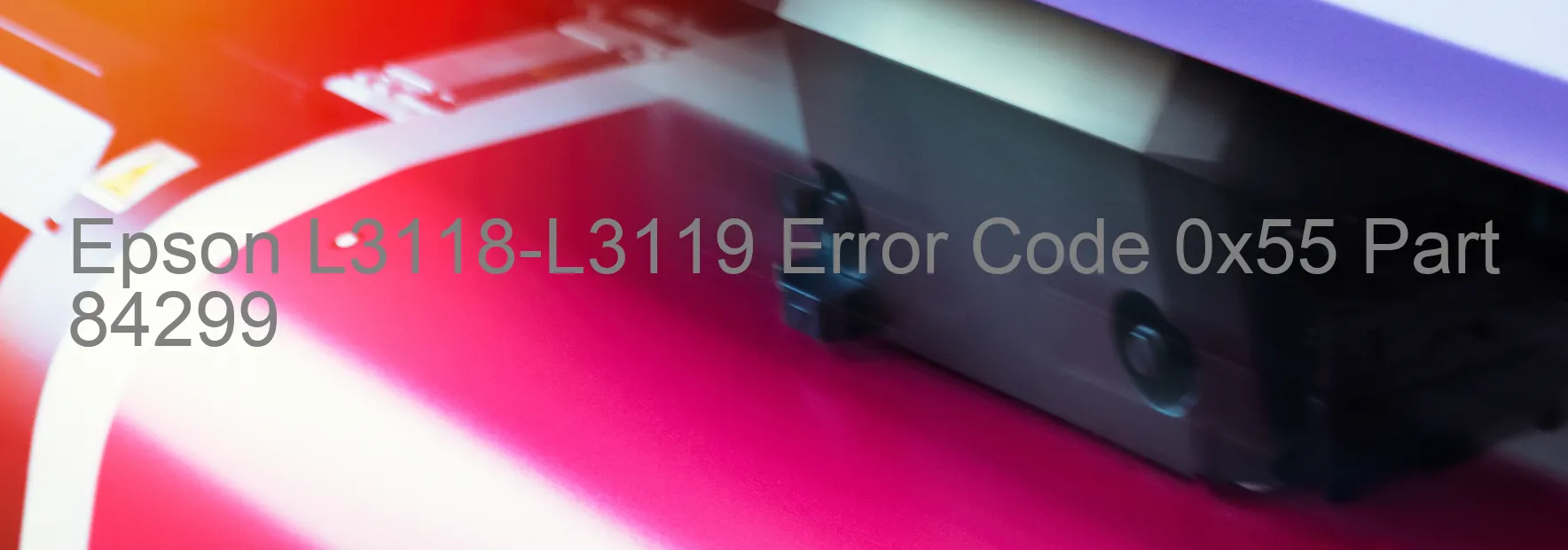
Epson L3118-L3119 Error code 0x55 Display on SCANNER: Description and Troubleshooting
When using the Epson L3118-L3119 scanner, encountering an error message with code 0x55 can be both frustrating and confusing. This error message indicates a “Scanner/ADF automatic judgment error,” which means that there is an issue with the scanner’s automatic document feeder (ADF) mechanism. However, there are troubleshooting steps that can be taken to resolve this problem.
Firstly, ensure that there are no obstructions or foreign objects present in the ADF area. Gently remove any paper, dust, or debris that may have accumulated. Restart the scanner and see if the error message persists.
If the error still persists, it is recommended to check the scanner’s physical connections. Make sure that the scanner is firmly connected to the computer and that all cables are not damaged or loose. Try connecting the scanner to a different USB port on your computer to rule out any port-related issues.
Updating the scanner’s drivers and firmware may also resolve the error. Visit the official Epson website and search for the latest drivers and firmware updates for your specific scanner model. Follow the provided instructions to install these updates on your computer.
In some cases, the error code may indicate a hardware malfunction. If none of the above troubleshooting steps work, it is advised to contact Epson’s customer support or take the scanner to an authorized service center for further assistance. They have the expertise to diagnose and repair any hardware-related issues.
Remember, error code 0x55 on the Epson L3118-L3119 scanner points to an automatic judgment error with the scanner/ADF mechanism. By following the troubleshooting steps mentioned above, you can resolve this issue and get back to using your scanner efficiently.
| Printer Model | Epson L3118-L3119 |
| Error Code | 0x55 |
| Display on | SCANNER |
| Description and troubleshooting | Scanner/ADF automatic judgement error. |









