Epson L3118-L3119 Error 0x84DB
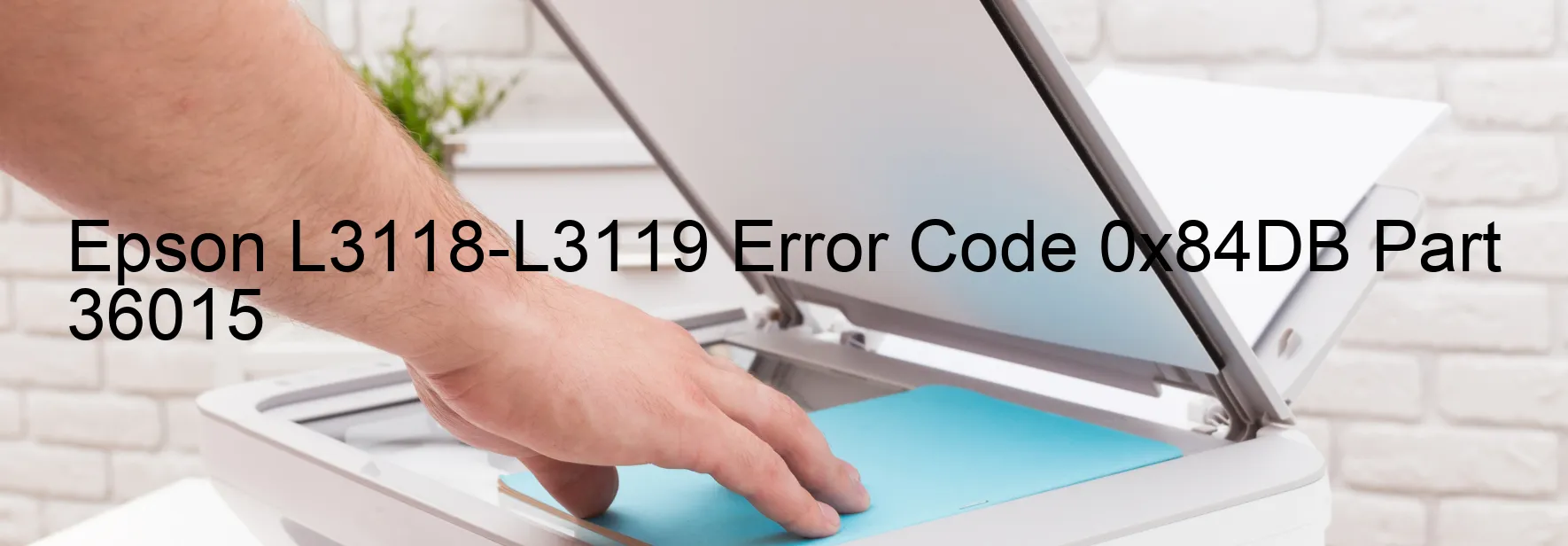
The Epson L3118-L3119 printer is a reliable and efficient device that is commonly used for various printing purposes. However, users might come across an error code 0x84DB displayed on the printer screen, indicating a problem related to the APG (Automatic Paper Guide) system. This error generally arises due to issues like APG target position acquisition failure, APG motor malfunction, APG sensor failure, or even a main board failure.
One probable cause of this error is the failure of the APG target position acquisition. The printer may not be able to detect the correct position of the paper, leading to the error code display. Another potential reason is the malfunctioning of the APG motor, which is responsible for the movement of the paper. If this motor fails to operate smoothly, the error can occur. Similarly, a faulty APG sensor can also trigger the error as it fails to provide accurate information about the paper’s position.
In some cases, the error code 0x84DB may indicate a more severe problem, such as a failure in the main board. This component, being the central control unit of the printer, plays a vital role in ensuring the proper functioning of all printer operations. If this board malfunctions, it can result in various errors, including the APG-related error code.
To troubleshoot this error, users can try some basic solutions. These include checking for any paper jam or obstruction in the printer, ensuring that the APG motor and sensor are properly connected, and restarting the printer. If the error persists, it is recommended to contact Epson customer support or a professional technician for further assistance. They can diagnose the issue accurately and provide the necessary solution, whether it requires repairing or replacing any faulty components.
| Printer Model | Epson L3118-L3119 |
| Error Code | 0x84DB |
| Display on | PRINTER |
| Description and troubleshooting | APG target position acquisition error. APG motor failure. APG sensor failure. Main board failure. |









