Epson L3150-L3151 Error 0x0000
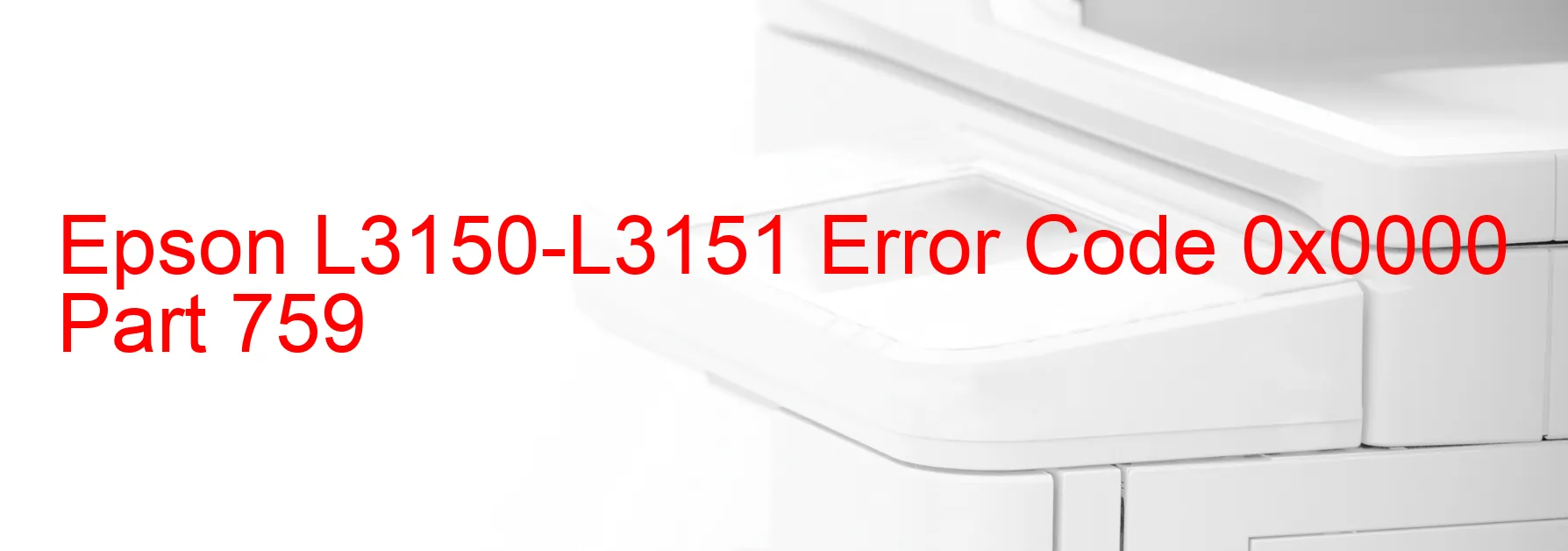
The Epson L3150-L3151 error code 0x0000 is a common display message on the printer’s general section. This error message indicates that there is no fatal error occurring within the printer. However, it is still important to address and troubleshoot this issue in order to ensure the printer’s optimal functioning.
When this error message appears on the printer, it signifies that there are no major problems with the printer’s hardware or software. This is good news as it suggests that the printer is in a healthy condition. The error code 0x0000 is merely a general notification that everything is functioning as expected.
If you encounter this error message and your printer is still not working correctly, there are a few troubleshooting steps you can take to identify and resolve the issue. Firstly, make sure that all printer cables are securely connected to both the printer and your computer. Additionally, check that there are no paper jams or obstructions within the printer. Sometimes, even a small piece of paper can cause errors in the printing process.
Furthermore, it is advisable to update your printer’s drivers to the latest version. Outdated drivers can often cause compatibility issues and disrupt printer functionality. You can typically find the latest drivers on the manufacturer’s website.
In conclusion, the Epson L3150-L3151 error code 0x0000 is a general display message that signifies there are no fatal errors occurring within the printer. However, if your printer is not printing correctly, it is recommended to check the printer cables, remove any paper jams, and update the printer drivers to ensure smooth printing operations.
| Printer Model | Epson L3150-L3151 |
| Error Code | 0x0000 |
| Display on | GENERAL |
| Description and troubleshooting | Fatal error does not occur. |









