Epson L3152-L3153 Error 0x20
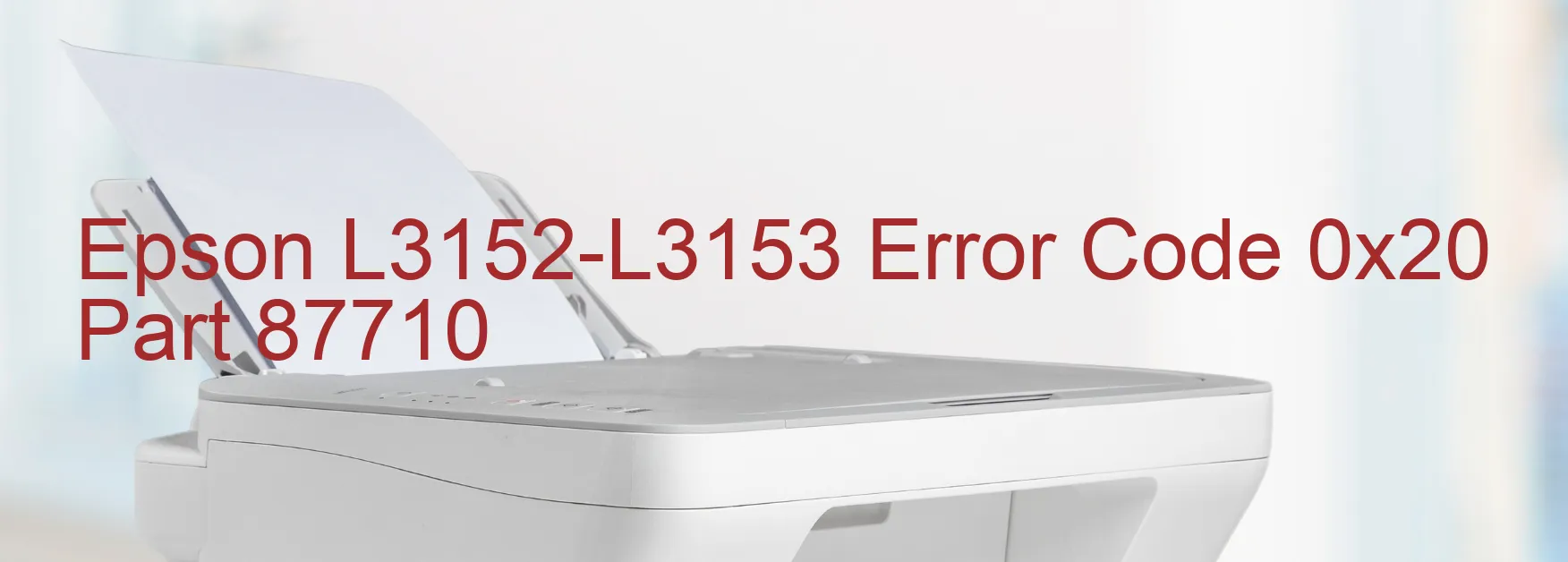
Error code 0x20 on the Epson L3152-L3153 scanner indicates a problem with the LED light. This error may occur due to various reasons, including a failure in the CIS module, the presence of foreign objects obstructing the scanner, or issues with the scanner housing. In some cases, a dirty home seek pattern or a failure in the main board could also trigger this error.
To troubleshoot this error, follow these steps:
1. Restart the scanner: Turn off the scanner and unplug it from the power source. Wait for a few minutes, then plug it back in and turn it on again. This simple step can sometimes resolve temporary issues.
2. Check for foreign objects: Carefully inspect the scanner for any foreign objects, such as paper clips, staples, or dust that may be obstructing the scanner’s movement. Remove any obstructions you find.
3. Clean the scanner: You can use a soft, lint-free cloth to wipe the scanner glass and surrounding areas. Make sure to clean it gently to avoid scratching the surface. Cleaning the scanner regularly can help prevent errors caused by a dirty home seek pattern.
4. Contact customer support: If the error persists after performing the above steps, it is recommended to contact the Epson customer support team or a qualified technician. They can provide further assistance and assess whether the CIS module or the main board needs to be repaired or replaced.
Remember, error code 0x20 on the Epson L3152-L3153 scanner usually indicates an issue with the LED light, which could be related to several factors. Following the troubleshooting steps mentioned above can help identify and resolve the problem.
| Printer Model | Epson L3152-L3153 |
| Error Code | 0x20 |
| Display on | SCANNER |
| Description and troubleshooting | Scanner/ADF LED light error. CIS Module failure. Foreign object. Scanner housing upper failure (home seek pattern is dirty). Main board failure. |









