Epson L3160-L3166-L3168 Error 0x01E4
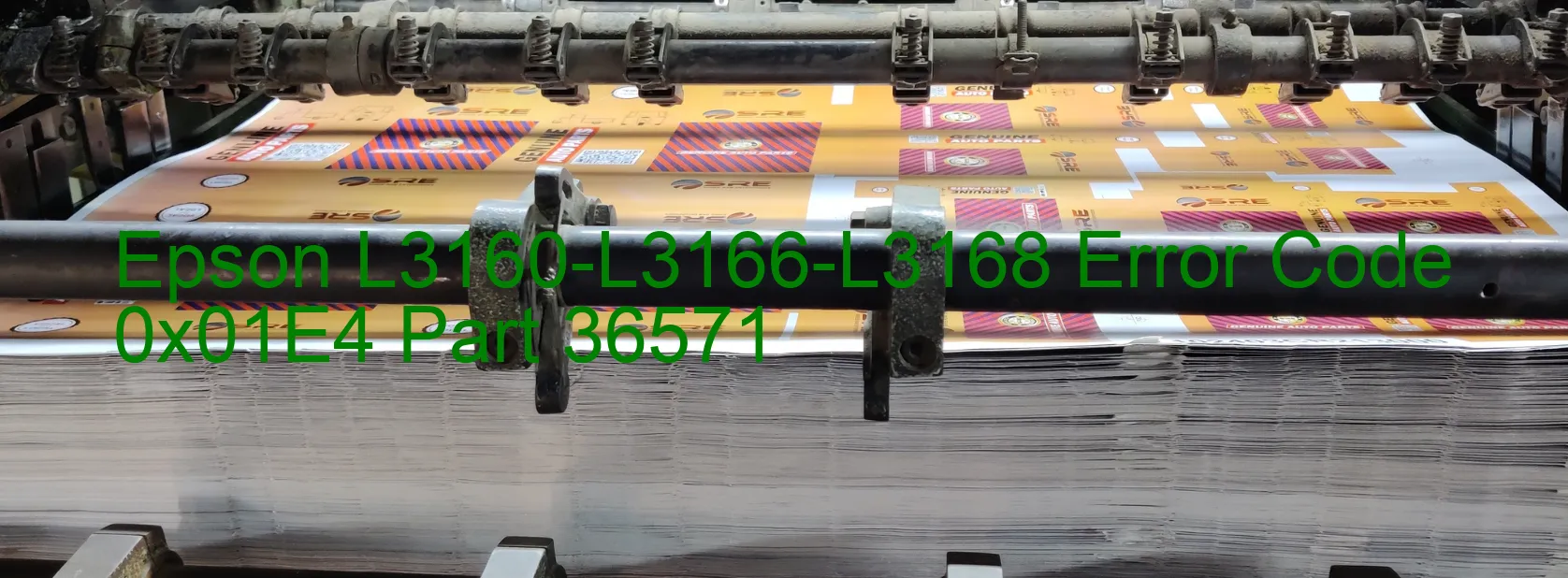
Epson L3160-L3166-L3168 Error Code 0x01E4: Understanding the Problem and Troubleshooting Tips for the APG/RLS PID Lock Error
If you own an Epson L3160, L3166, or L3168 printer, you might come across the error code 0x01E4 displaying on your printer’s screen. This error is known as the APG/RLS PID lock error and can be resolved with the right troubleshooting steps.
The APG/RLS PID lock error occurs when there is an issue with the positioning of the Automatic Paper Guide (APG) or the Relay Shaft (RLS) in your printer. This positioning is crucial as it ensures the proper feeding and alignment of paper during printing.
To troubleshoot this error, follow these steps:
1. Power off your printer and disconnect the power cord from the outlet. Wait for a few minutes.
2. Check for any paper jams or foreign objects that might hinder the movement of the APG or RLS. Remove them carefully.
3. Ensure that the APG and RLS mechanisms are not stuck or obstructed. Gently move them to verify their free movement.
4. Restart your printer and check if the error message persists. If it does, proceed to the next step.
5. Perform a firmware update on your printer by visiting Epson’s official website and following the instructions for your specific model.
6. If the error still persists, it is recommended to contact Epson customer support or a certified technician for further assistance.
It is important to remember that attempting any repairs beyond basic troubleshooting might void your warranty, so seeking professional help is advised, especially if your printer is still under warranty.
By following these troubleshooting steps, you can effectively address the APG/RLS PID lock error and resume your printing tasks hassle-free.
| Printer Model | Epson L3160-L3166-L3168 |
| Error Code | 0x01E4 |
| Display on | PRINTER |
| Description and troubleshooting | APG/RLS PID lock error. |









