Epson L3161-L3163 Error 0x0096
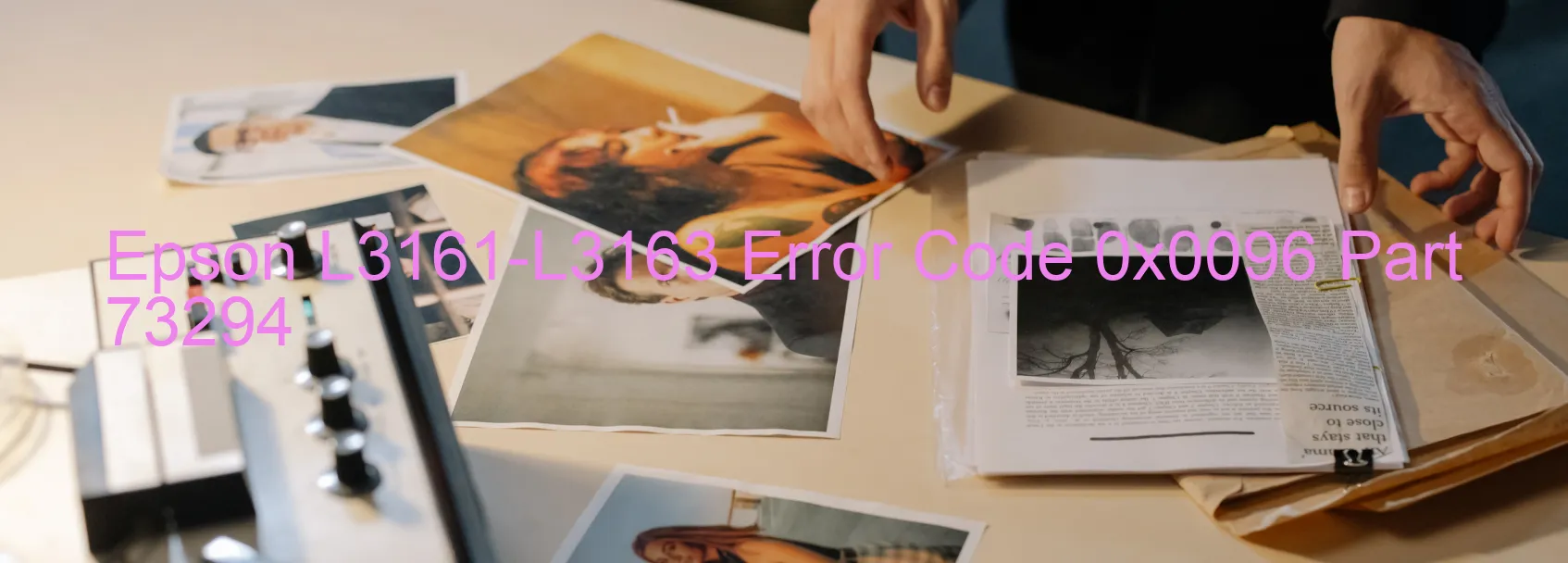
Epson L3161-L3163 printers sometimes encounter the error code 0x0096, which is indicated by a display message on the printer. This error message typically states “STK load position driving time error,” suggesting a malfunction or crash of the printer’s firmware.
The firmware of a printer serves as its operating system, controlling various functions and ensuring smooth operation. However, due to certain issues or software conflicts, the firmware can experience errors or crashes, leading to error code 0x0096.
To troubleshoot this error, a few potential steps can be followed. Firstly, restart the printer to check if the error persists. This action may temporarily resolve any minor glitches in the firmware.
If the error persists, consider updating the printer’s firmware to the latest version. Epson frequently releases firmware updates to address known issues and improve printer performance. Visit Epson’s official website and locate the support section for the specific printer model (L3161-L3163) to find and download the latest firmware update. Follow the provided instructions for installing the update carefully.
Should updating the firmware not resolve the error, it is advisable to contact Epson’s customer support or a qualified technician. They possess the knowledge and expertise required to diagnose the issue accurately and provide the necessary fix or maintenance.
In conclusion, the Epson L3161-L3163 printer may display error code 0x0096 due to a malfunction or crash in its firmware. Restarting the printer and updating its firmware might resolve the issue. If the problem persists, seeking assistance from Epson’s customer support or a professional is recommended to ensure proper resolution.
| Printer Model | Epson L3161-L3163 |
| Error Code | 0x0096 |
| Display on | PRINTER |
| Description and troubleshooting | STK load position driving time error. Malfunction or crash of the firmware. |









