Epson L350-L351 Error 0x5 E
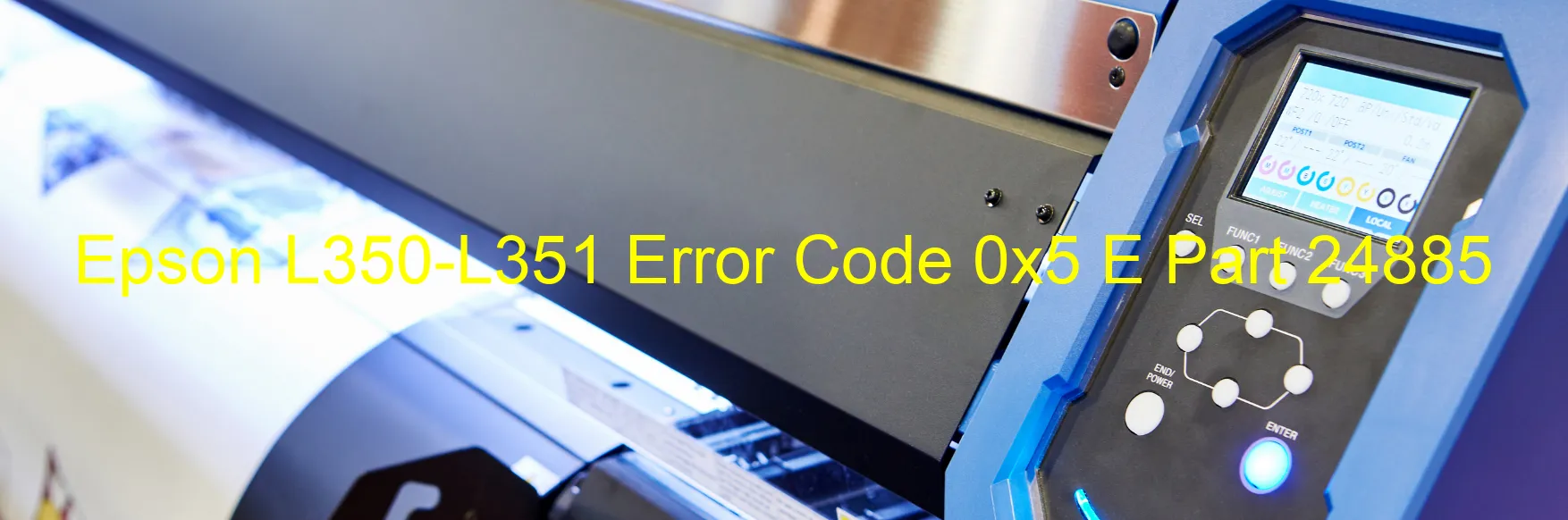
The Epson L350-L351 Printer may occasionally encounter an error code 0x5 E with a display that states “Case cover open error.” This error occurs when the printer detects that the case cover is not securely closed or is open. In such cases, the printer may be unable to function properly until the issue is resolved.
To troubleshoot this error, the first step is to ensure that the case cover is firmly closed. If the cover appears to be properly closed, it is recommended to power off the printer and then switch it on again after a few seconds. This simple step often resolves the error.
If the error persists, it is advisable to inspect the cover’s latch mechanism. It is possible that the latch might be faulty or not properly engaging. Carefully examine the latch and ensure that it is intact and aligned correctly. Gently adjust the latch if necessary to ensure proper closure of the case cover.
Another potential cause of this error is a misalignment of internal sensors. These sensors detect whether the case cover is closed or open. In such cases, opening the case cover and closing it again might help realign the sensors, resolving the issue.
If the troubleshooting steps mentioned above do not resolve the error, it is recommended to consult the printer’s user manual or contact Epson customer support for further assistance. They will be able to provide specific guidance and instructions tailored to your printer model. Resolving the case cover open error is crucial for the printer to function efficiently and produce high-quality prints.
| Printer Model | Epson L350-L351 |
| Error Code | 0x5 E |
| Display on | PRINTER |
| Description and troubleshooting | Case cover open error. |









