Epson L350-L351 Error 0xC9
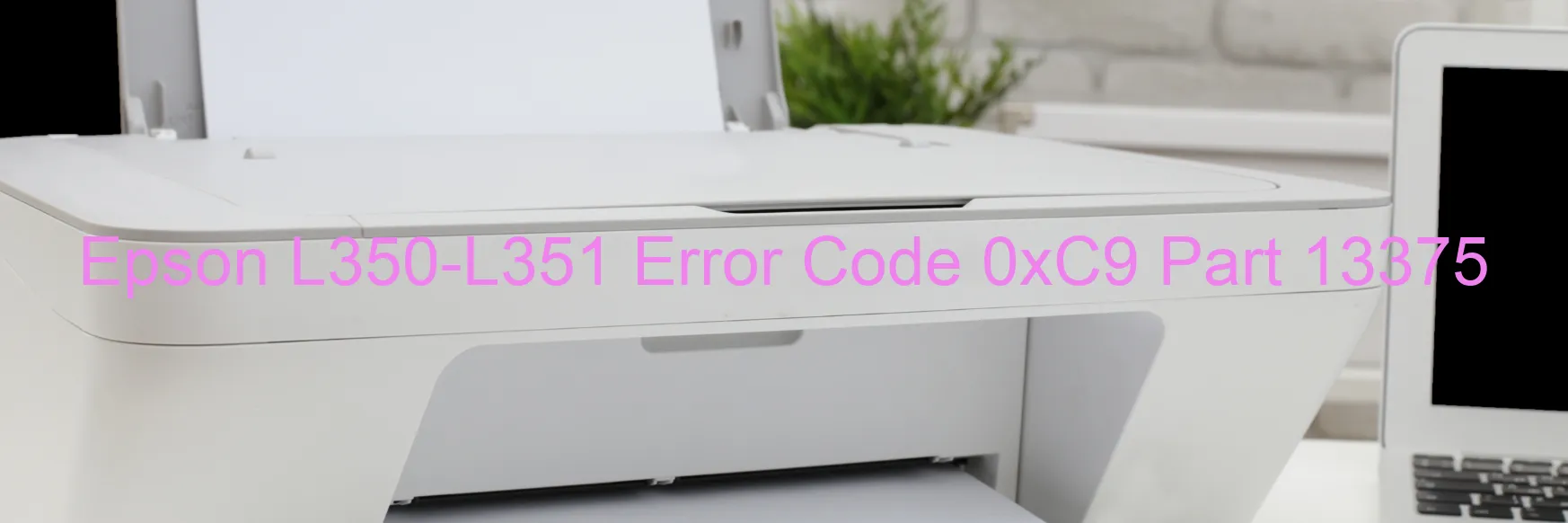
The Epson L350-L351 printer is an innovative device that has gained popularity among users. However, like any other electronic device, this printer may encounter issues. One of the common errors that can occur is error code 0xC9, which is displayed on the printer’s screen.
Error code 0xC9 usually points to an ink device problem. This error message can indicate various issues, such as ink cartridge failure, holder board assembly failure (including CSIC or contact failure), main board failure, or cable or FFC disconnection. These problems can disrupt the printer’s functionality and prevent it from performing its tasks efficiently.
To troubleshoot the error, it is recommended to start by checking the ink cartridges. Ensure that they are properly installed and correctly recognized by the printer. If the cartridges seem to be in good condition, it is advised to inspect the holder board assembly for any visible damage or loose connections. Sometimes, simply reconnecting the cables or FFC (Flexible Flat Cable) can resolve the issue.
If the error persists, it may be necessary to replace the faulty components. This might involve replacing the ink cartridges, the holder board assembly, or even the main board. However, it is advisable to consult a professional technician for accurate diagnosis and appropriate repair procedures.
In summary, the Epson L350-L351 printer may display error code 0xC9, indicating ink device errors, such as ink cartridge failure, holder board assembly failure, main board failure, or cable disconnection. Troubleshooting steps can involve checking and reseating the ink cartridges, inspecting the holder board assembly, and seeking professional assistance if necessary.
| Printer Model | Epson L350-L351 |
| Error Code | 0xC9 |
| Display on | PRINTER |
| Description and troubleshooting | Ink device error. Ink cartridge failure. Holder board assy failure (CSIC or contact failure). Main board failure. Cable or FFC disconnection. |









