Epson L362 Error 0x0
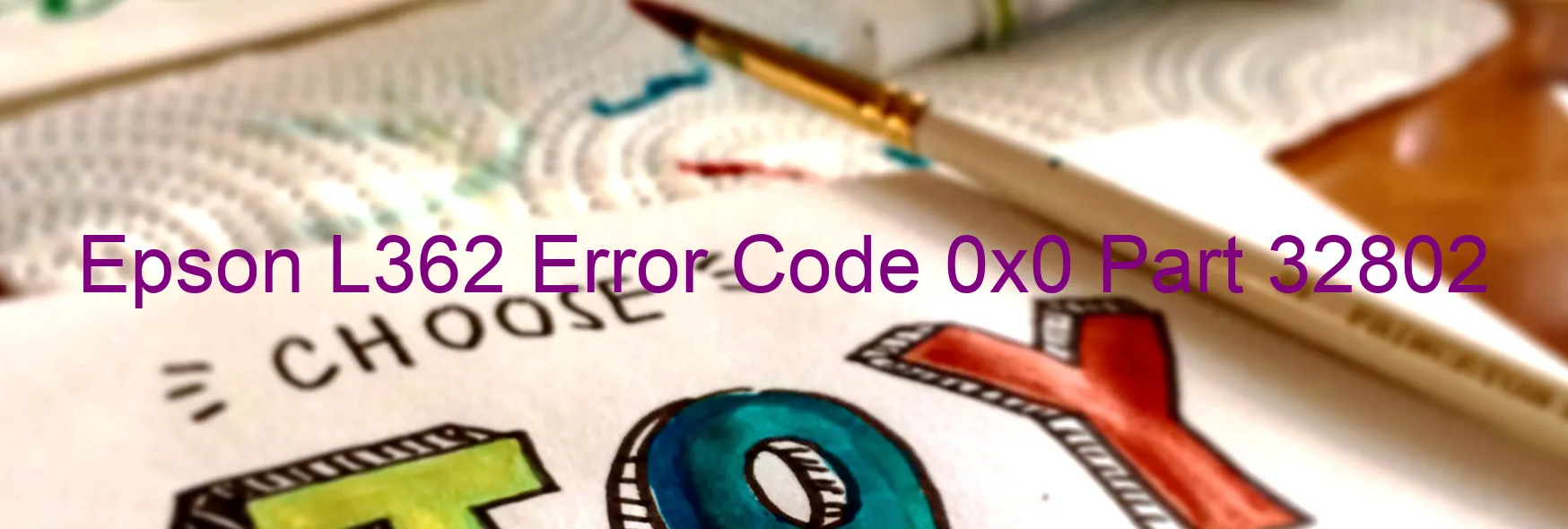
Epson L362 Error Code 0x0 Display on PRINTER: Description and Troubleshooting
When your Epson L362 printer displays Error Code 0x0, it indicates an ink device error. This error can occur due to various reasons, including ink cartridge failure, holder board assembly failure (CSIC or contact failure), main board failure, or cable/FFC disconnection.
When faced with this error, there are a few troubleshooting steps you can take to resolve the issue:
1. Start by examining the ink cartridges. Ensure they are installed correctly and haven’t run out of ink. Replace any empty or low-ink cartridges and make sure they are securely placed.
2. If the ink cartridges seem fine, check the holder board assembly. Ensure the contact points are clean and dust-free. Any debris or ink residue can disrupt the connection. If necessary, gently clean the contacts using a lint-free cloth.
3. A faulty main board can also cause Error Code 0x0. In this case, it may be necessary to reset or replace the main board. However, before taking this step, consult the printer’s user manual or Epson support for specific instructions.
4. Lastly, inspect the cables and FFC (Flexible Flat Cable) connections. Ensure all cables are securely attached and undamaged. If any disconnection or damage is identified, try reconnecting the cables or replacing them if necessary.
It is worth noting that if the troubleshooting steps mentioned above do not resolve the issue, it is recommended to contact Epson customer support or reach out to a professional printer technician for further assistance.
By following these troubleshooting steps and taking appropriate action, you can effectively address and resolve the ink device error represented by Epson L362 Error Code 0x0 on your printer.
| Printer Model | Epson L362 |
| Error Code | 0x0 |
| Display on | PRINTER |
| Description and troubleshooting | Ink device error. Ink cartridge failure. Holder board assy failure (CSIC or contact failure). Main board failure. Cable or FFC disconnection. |









