Epson L362 Error 0xD9
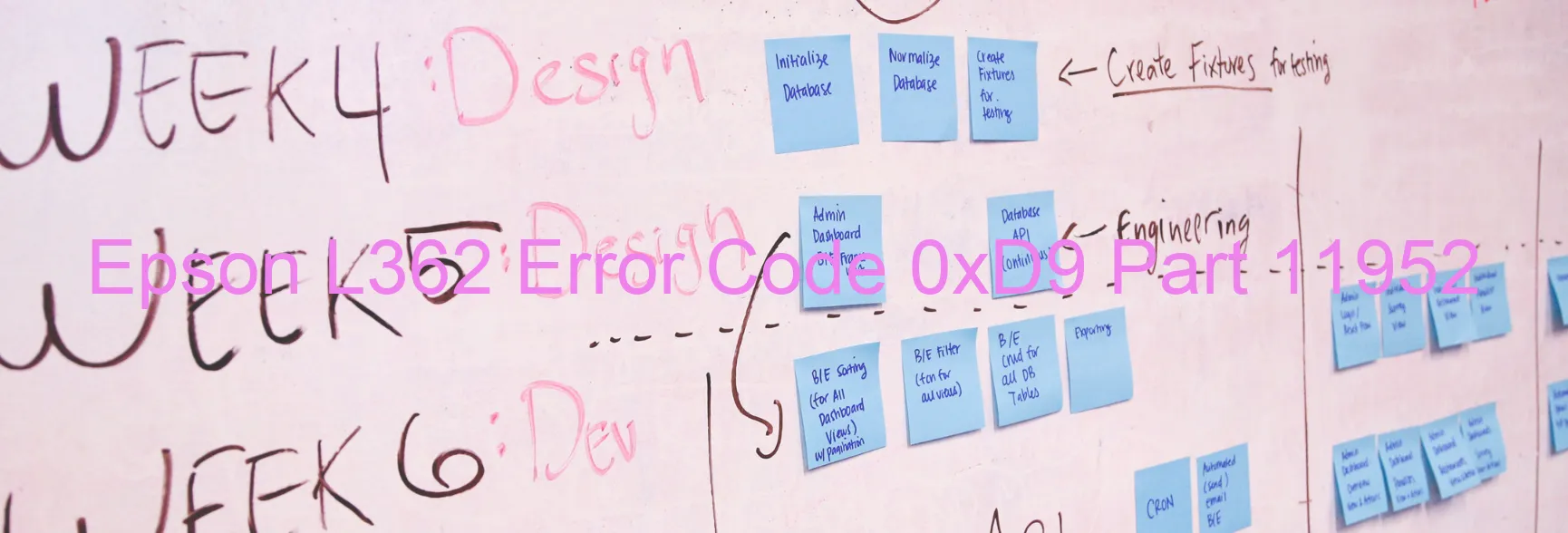
The Epson L362 printer occasionally encounters an error code 0xD9, which is displayed as “ASF LOAD POSITION excess speed error.” This error could be due to various factors, such as encoder failure, gear engagement failure, tooth skip of the ASF gears, tooth skip or improper tension of the timing belt, or even main board failure.
Encoder failure refers to a malfunction in the device that records and relays the printer’s position data. This issue may arise due to sensor dysfunction or physical damage to the encoder strip. On the other hand, gear engagement failure indicates a problem with the printer’s gears, which can result from misalignment, wear and tear, or obstruction. Tooth skip of the ASF gears implies that the gears responsible for paper-loading are not synchronized or aligned correctly.
Furthermore, the timing belt, responsible for the precise movement of various printer components, may experience tooth skip or improper tension, leading to the error code. Lastly, if the main board, the central control unit of the printer, experiences a malfunction, it can trigger the 0xD9 error code.
To troubleshoot and resolve this error, a few steps can be followed. Initially, ensure that there are no obstructions impeding the movement of gears or the paper-loading mechanism. Inspect the encoder and timing belt for any signs of damage or misalignment, and rectify them accordingly. If the issue persists, it is recommended to contact a service center or an Epson professional to address the main board failure.
By identifying the specific causes and utilizing appropriate troubleshooting measures, users can effectively resolve the Epson L362 error code 0xD9, ensuring smooth printing operations.
| Printer Model | Epson L362 |
| Error Code | 0xD9 |
| Display on | PRINTER |
| Description and troubleshooting | ASF LOAD POSITION excess speed error. Encoder failure. Gear engagement failure. Tooth skip of the ASF gears. Tooth skip or improper tension of the timing belt. Main board failure. |









