Epson L364 Error 0x7 F
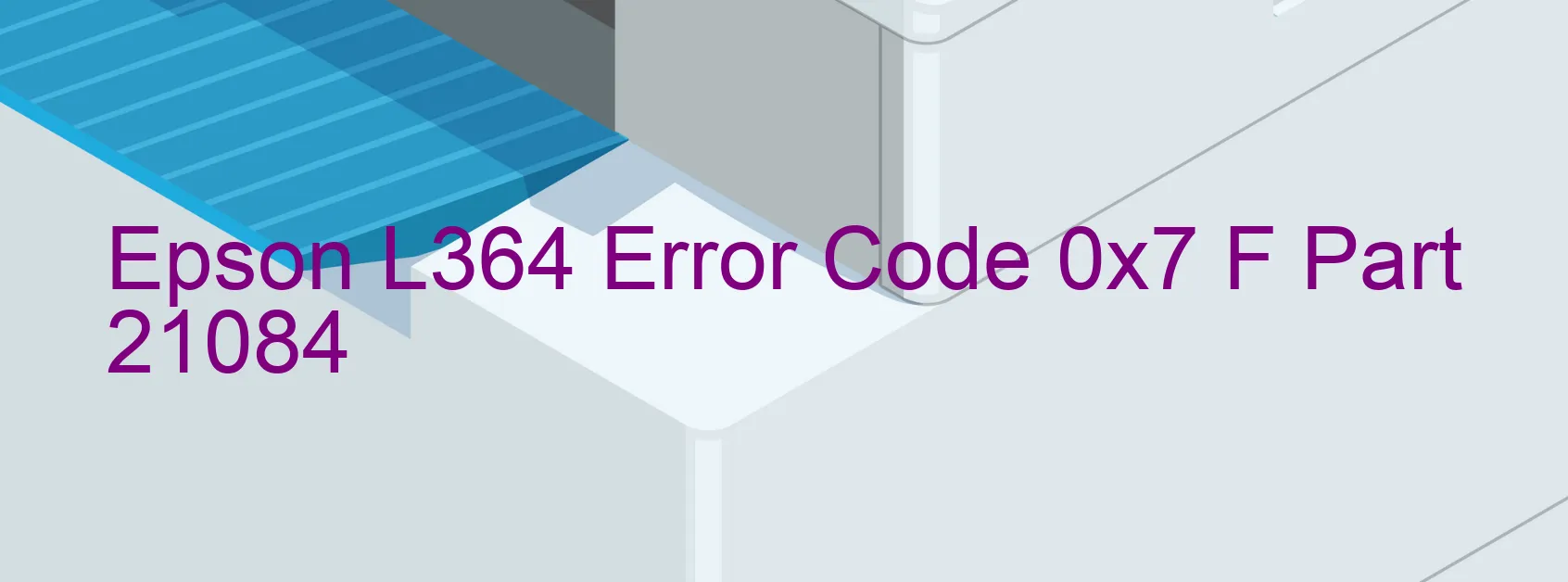
Error code 0x7 F on the Epson L364 printer refers to a specific issue known as the Inspection mode error. It is important to note that this error typically only occurs during the manufacturing process and is not commonly encountered by end-users or during regular printer usage.
During the manufacturing process, the Inspection mode error can occur due to various factors. These may include hardware malfunctions, improper installation of printer components, or errors in the firmware. As a result, the printer is unable to operate correctly and displays the error code 0x7 F on its display.
If you come across this error on your Epson L364 printer, there are a few troubleshooting steps you can try to resolve the issue. First, ensure that all printer components are correctly installed and securely connected. If any components appear loose or disconnected, carefully reconnect them.
In addition, perform a power cycle by turning off the printer, disconnecting the power cord, and waiting for a few minutes before reconnecting it and turning the printer back on. This may help reset the printer’s settings and resolve any temporary issues causing the error.
If the error persists, consider contacting Epson customer support or a certified technician for further assistance. They have the expertise to diagnose and address this specific Inspection mode error on the Epson L364 printer.
Remember, the Error code 0x7 F is an uncommon occurrence and usually limited to the manufacturing process. By following the troubleshooting steps or seeking professional help, you can overcome this issue and enjoy uninterrupted printing on your Epson L364 printer.
| Printer Model | Epson L364 |
| Error Code | 0x7 F |
| Display on | PRINTER |
| Description and troubleshooting | Inspection mode error. Not occurs except in the manufacturing process. |









