Epson L375 Error OxBF
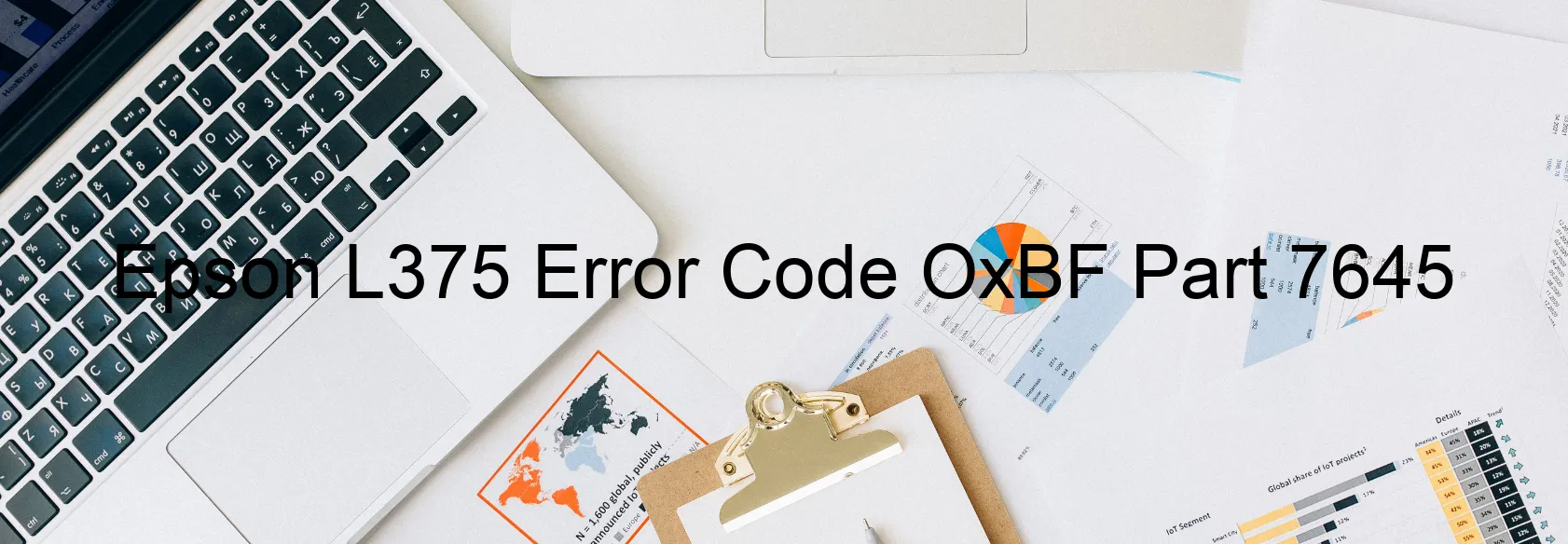
Epson L375 Printer Error Code OxBF: Description and Troubleshooting
The Epson L375 printer is a reliable and efficient printing device. However, at times, users may encounter an error code OxBF displayed on their printer. This error code usually indicates an issue with the ink device, ink cartridge failure, holder board assembly failure (CSIC or contact failure), main board failure, or cable or FFC disconnection.
One possible cause of the error code OxBF is an ink device error. This may occur due to a problem with the ink cartridges themselves. In such cases, it is recommended to check if the cartridges are properly installed and seated in their respective slots. Additionally, ensure that the cartridges are not empty or expired, as this can also lead to errors.
Another likely cause of the error is a failure in the holder board assembly, specifically the CSIC or contact failure. This component is responsible for communication between the printer and the ink cartridges. Check if the contacts are clean and free from any debris or dust. If necessary, gently clean them using a lint-free cloth.
If the error persists, it might indicate a main board failure. The main board is the central processing unit of the printer and controls its overall functionality. In such cases, it is advisable to contact a professional technician or the Epson support team for further assistance.
Lastly, a cable or FFC (Flexible Flat Cable) disconnection can also trigger the OxBF error. Examine the connections between the printer components and ensure that all cables and FFCs are securely connected. If any disconnections are found, carefully reconnect them.
If troubleshooting steps do not resolve the error code OxBF, it is advisable to contact an authorized Epson service center or the customer support team for expert guidance and possible repairs.
In summary, the Epson L375 printer error code OxBF can occur due to various factors such as ink device error, ink cartridge failure, holder board assembly failure, main board failure, or cable/FFC disconnection. Following the troubleshooting steps mentioned above can help resolve the issue, but seeking professional help might be necessary in certain cases.
| Printer Model | Epson L375 |
| Error Code | OxBF |
| Display on | PRINTER |
| Description and troubleshooting | Ink device error. Ink cartridge failure. Holder board assy failure (CSIC or contact failure). Main board failure. Cable or FFC disconnection. |









