Epson L382 Error 0x0028
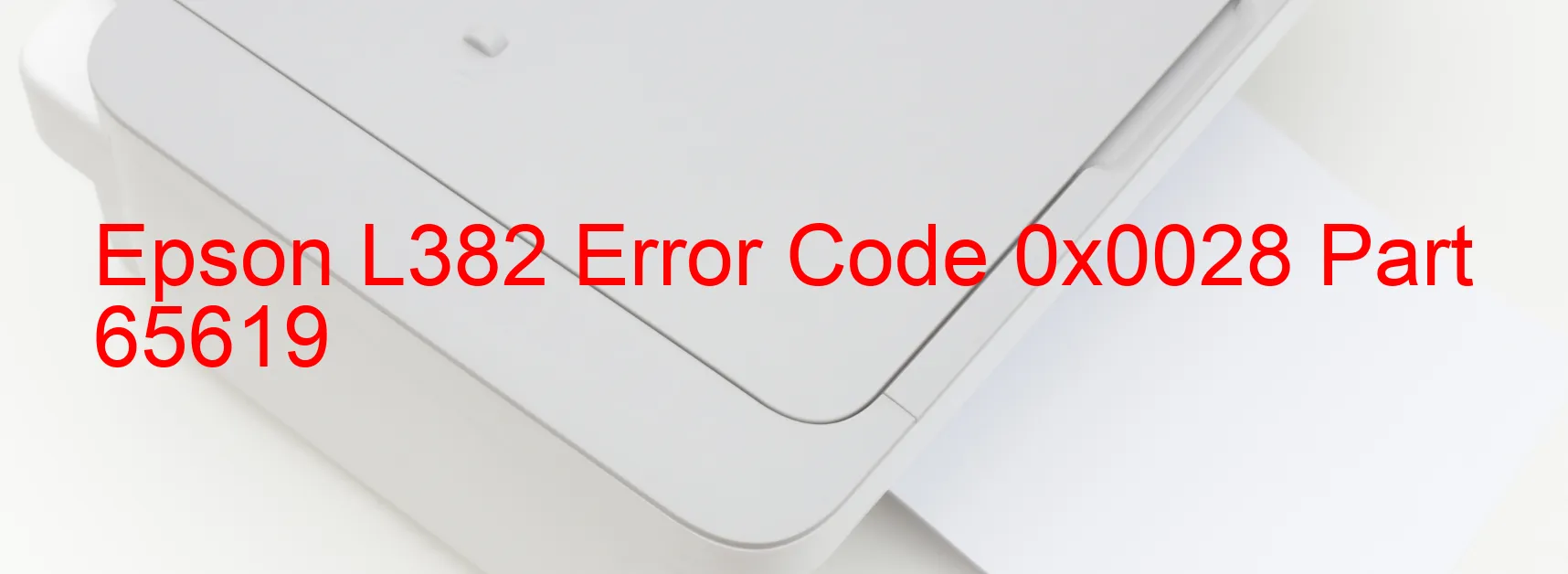
The Epson L382 printer is a popular choice for many users due to its reliability and advanced features. However, like any electronic device, it may encounter errors from time to time. One such error is the error code 0x0028, which is displayed on the printer. This error is specifically associated with the PF PID driving time and indicates a main board failure.
The PF PID, also known as the Paper Feed Positioning Sensor, is responsible for controlling the movement of paper through the printer. When the driving time of this sensor exceeds the expected limit, it triggers the error code 0x0028. The main board failure refers to a malfunction in the printer’s central processing unit, which controls the overall functionality of the device.
If you encounter this error on your Epson L382 printer, it is recommended to follow some troubleshooting steps. First, turn off the printer and unplug it from the power source. Wait for a few minutes and then plug it back in. This will reset the printer and often resolves temporary issues.
If the error persists, it is advisable to contact Epson customer support or seek assistance from a professional technician. They will be able to diagnose the exact cause of the error and provide a suitable solution, which may involve replacing the main board.
In conclusion, the error code 0x0028 on the Epson L382 printer indicates a PF PID driving time error and main board failure. It is important to follow the troubleshooting steps mentioned above and seek professional help if necessary. This will ensure that your printer is functioning optimally and you can resume your printing tasks without any inconvenience.
| Printer Model | Epson L382 |
| Error Code | 0x0028 |
| Display on | PRINTER |
| Description and troubleshooting | PF PID driving time error. Main board failure. |









