Epson L382 Error 0x82E1
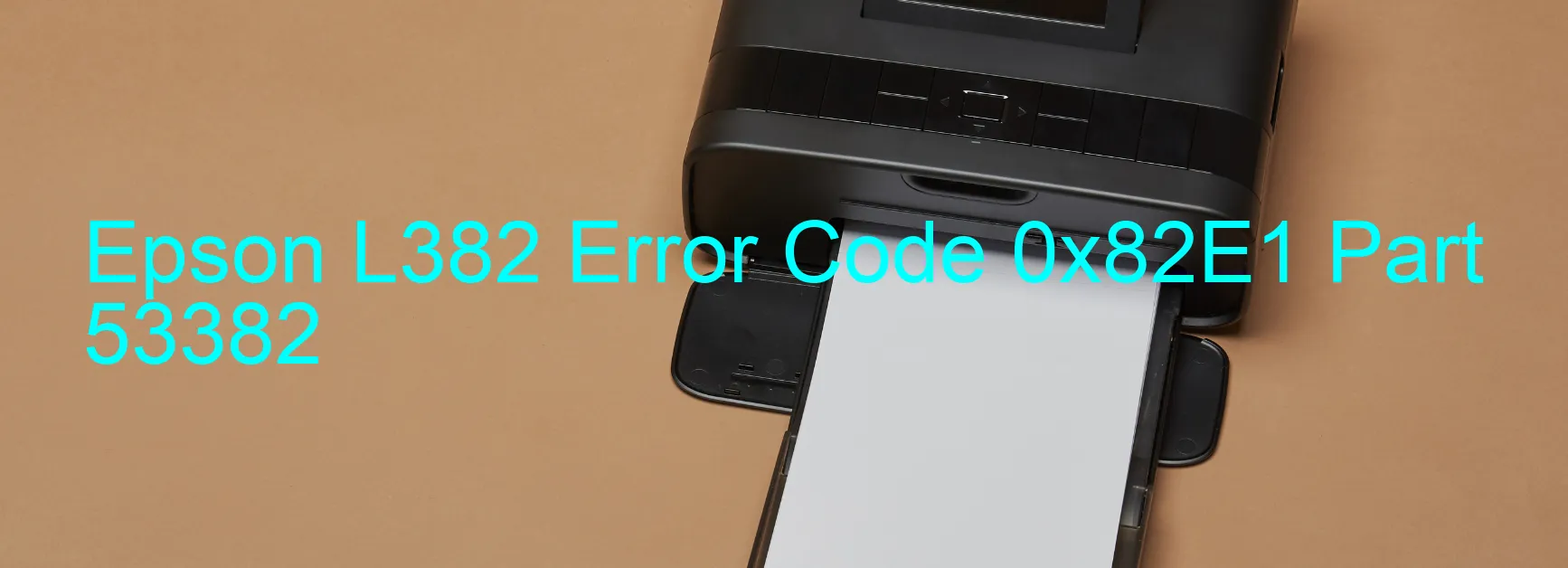
Epson L382 Error Code 0x82E1: Description and Troubleshooting Guide for “ILS Empty JIG Error – Insufficient Light from Empty Jig L/C”
The Epson L382 printer sometimes displays Error Code 0x82E1, accompanied by the error message “ILS empty JIG error. Light from empty jig L/C is insufficient.” This error typically indicates an issue with the printer’s empty ink level sensor or insufficient light emission from the empty jig light source.
Troubleshooting steps can help resolve this error and get your printer back in working condition:
1. Restart the Printer: Begin by turning off your Epson L382 printer, disconnecting the power cable, and waiting for a few minutes. Reconnect the power cable and turn on the printer to see if the error persists.
2. Check Ink Cartridges: Ensure that all ink cartridges are installed correctly and firmly. Make sure no cartridges are empty or near-empty, as this could cause the ILS empty JIG error.
3. Clean the Optical Sensor: Locate the optical sensor near the right end of the cartridge carrier. Gently clean the sensor using a lint-free cloth and isopropyl alcohol. Avoid touching the sensor directly with your fingers.
4. Replace the Empty Ink Cartridge: If one or more ink cartridges are empty, replace them with new, genuine Epson cartridges. Make sure to follow the correct installation process.
5. Contact Epson Support: If the error persists after following the above steps, it is recommended to contact Epson customer support for further assistance. They will provide personalized guidance and help resolve the error.
By following these troubleshooting steps, you can potentially resolve the Epson L382 Error Code 0x82E1 related to the “ILS empty JIG error” caused by insufficient light emission from the empty jig L/C.
| Printer Model | Epson L382 |
| Error Code | 0x82E1 |
| Display on | PRINTER |
| Description and troubleshooting | ILS empty JIG error. Light from empty jig l/C is insufficient. |









