Epson L382 Error 0x84D4
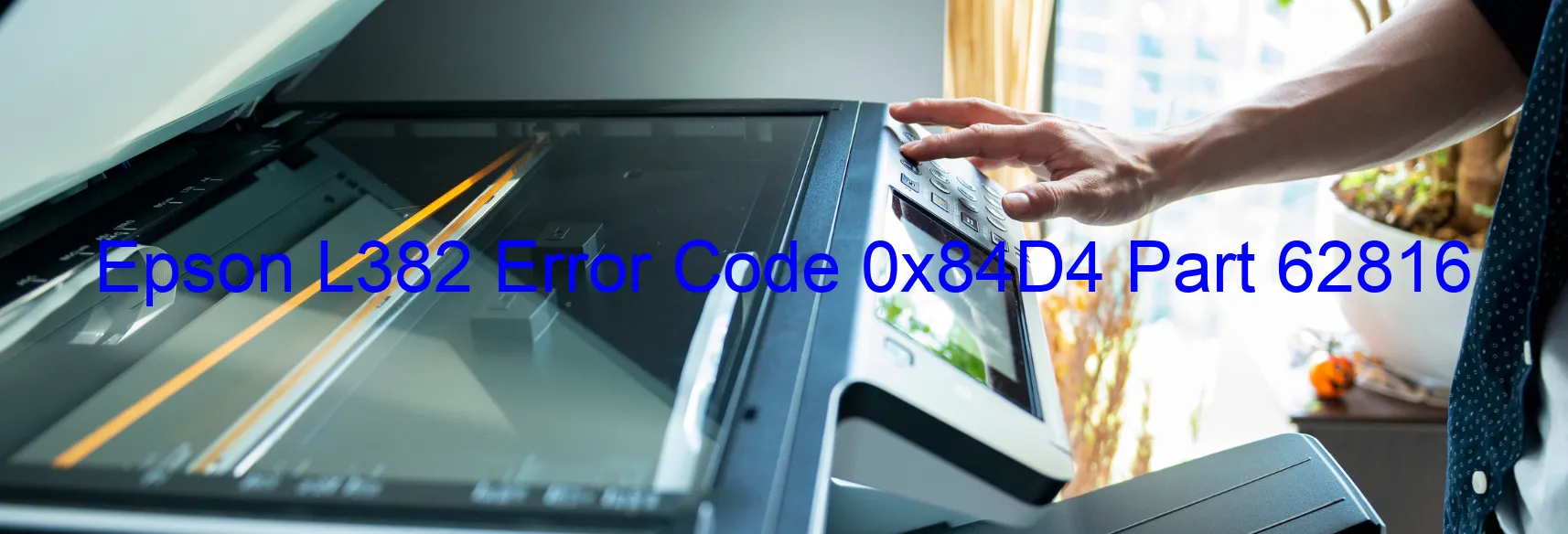
The Epson L382 Error code 0x84D4 is a common issue that occurs on this printer model. It is often displayed on the printer’s screen, indicating a paper jam error. This error can be caused by several factors, including foreign objects, deformation of the paper, change lever failure, or simply a paper jam.
When dealing with this error, the first thing to check is whether there are any foreign objects stuck inside the printer. These can include pieces of paper, paper clips, or even small debris. Carefully inspect the printer and remove any foreign objects that may be causing the paper jam.
Another possible cause of the error is paper deformation. Make sure to check the paper tray and ensure that the papers are not wrinkled, folded, or damaged in any way. If you notice any deformed paper, replace it with fresh and smooth paper.
Additionally, the change lever is an important part of the printer mechanism that allows the printer to adjust to different paper sizes. If this lever is not in the correct position, it can cause a paper jam error. Check the lever and make sure it is properly aligned with the paper size you are using.
Lastly, if none of the above solutions work, it is recommended to consult the printer’s user manual or contact Epson’s customer support for further troubleshooting assistance. They can provide you with specific instructions based on your printer model and help resolve the error.
In conclusion, the Epson L382 Error code 0x84D4 is commonly associated with paper jam errors. By checking for foreign objects, paper deformation, change lever position, and following the recommended troubleshooting steps, you can potentially resolve this issue and resume your printing tasks efficiently.
| Printer Model | Epson L382 |
| Error Code | 0x84D4 |
| Display on | PRINTER |
| Description and troubleshooting | Paper jam error. Foreign object. Deformation. Change lever failure. Paper jam. |









