Epson L385 Error 0x7533
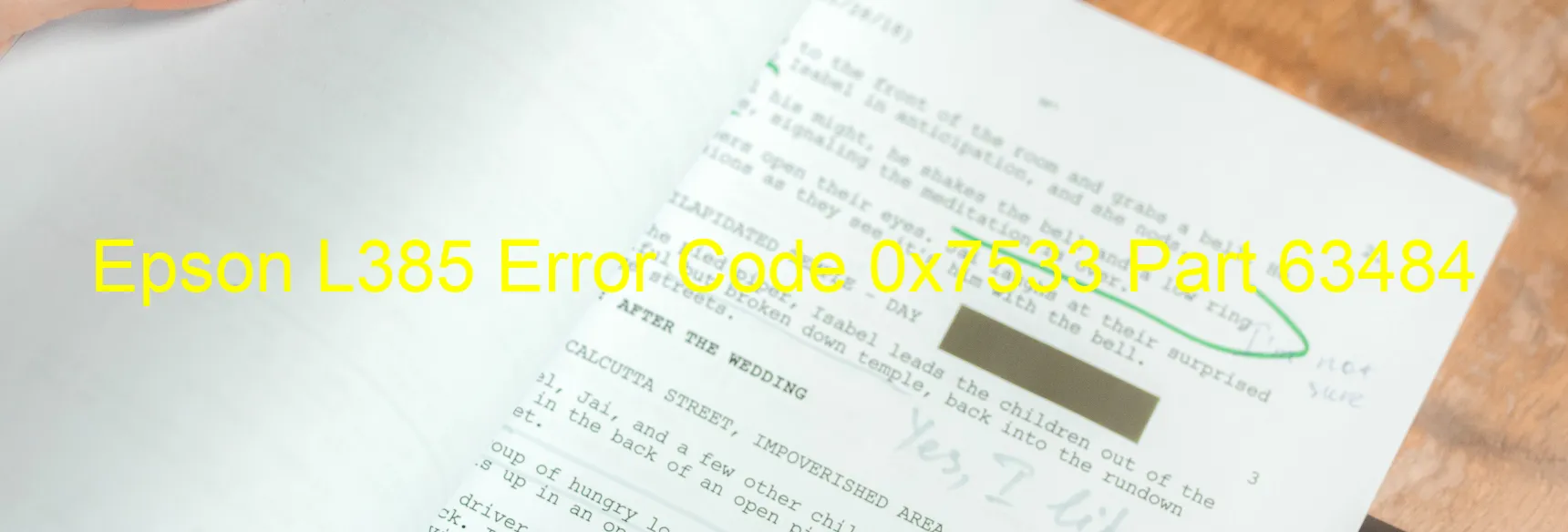
Epson L385 Error Code 0x7533 Display on Printer: Description and Troubleshooting
The Epson L385 printer occasionally encounters an error code 0x7533, which indicates a PE sensor failure or a main board failure. This error can cause inconvenience and disrupt your printing tasks. However, there are troubleshooting steps you can follow to potentially resolve this issue.
1. Check the PE Sensor: The PE sensor, also known as the Paper End sensor, is responsible for detecting the presence or absence of paper in the printer. Ensure that there are no paper jams or foreign objects obstructing this sensor. Gently clean the sensor using a soft, lint-free cloth to remove any dust or debris that might impair its functionality.
2. Reset the Printer: Sometimes, a simple reset can fix various printer errors. Turn off the printer, unplug the power cord, and wait for a few minutes before plugging it back in. Power on the printer and see if the error code is still displayed. If the issue persists, move on to the next step.
3. Contact Epson Support: If the troubleshooting steps mentioned above do not resolve the error code 0x7533, it is likely indicative of a more significant issue, such as a main board failure. In such cases, it is advisable to reach out to Epson customer support or a qualified technician for further assistance. They will be able to provide you with the necessary guidance to rectify the problem or suggest further actions.
Remember to provide detailed information about the error code and the steps you have already taken during your communication with Epson customer support or the technician. This will allow them to effectively diagnose and address the issue, ensuring a swift resolution to get your printer functioning correctly once again.
| Printer Model | Epson L385 |
| Error Code | 0x7533 |
| Display on | PRINTER |
| Description and troubleshooting | PE sensor failure. Main board failure. |









